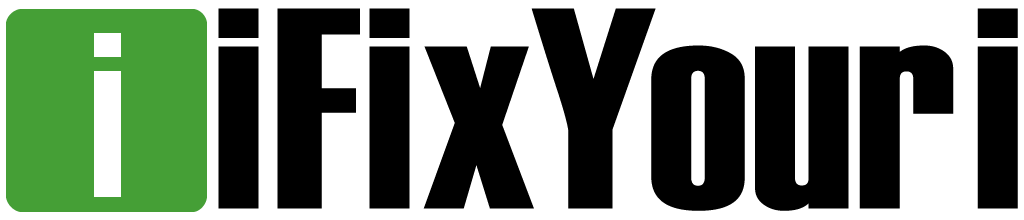The process of getting rid of your smartphone, tablet, or computer is a simple one to prepare for. Whether you are selling, trading, or giving away your device, here are the steps you should take beforehand.
Make sure your device works (well enough)
You can often find devices that are completely broken for sale. And oftentimes, they sell well for their parts!
If you have a broken device that you want to get rid of, you can always take this route.
But if you choose not to, make sure that your device meets a company’s quality standards if you plan to trade it in or sell it.
Make sure to check for:
- Cracks, dents, and scratches
- Battery life and charging port
- Buttons (power, volume, vibrate)
- Front and back cameras
- Working mics and speakers
- Water damage
Sometimes repairs seem to cost more than the device itself, so a repair may not seem worth it. But if you want to get your phone repaired without losing money, turn to iFixYouri, an industry-leading repair depot that will save you time and money.
But if you want to make the most money back for your damaged phone, tablet, or watch, turn to Tech Reboot for a free and instant offer and get paid within 48 hours of your device’s delivery.
For those of you who don’t want to wait for repairs but still want to earn the most money, our sister company Tech Reboot is the way to go. With Tech Reboot, you can sell a wide variety of devices in any condition for a high price, without contacting anyone, have a safe transaction, and receive a payment within 48 hours after the device has been received.
Save and remove all your personal information
Getting rid of your device does not mean all of its data should go with it.
Before you sell, trade, or give away your current device, you should make sure that all of your personal and important data is removed from it.
If another device is not available to you, you can backup all of your data on Cloud storage or a flash drive.
Important data you should save and/or transfer
- Passwords
- Contacts
- Pictures
- Notes
Your device will have to be reset back to its original settings after you have successfully saved and transferred your data. This will allow the new owner to use the device as if it were brand new!
Carefully clean your device
Because of the world’s conditions, it is important that whatever device you sell is properly sanitized before getting in contact with someone else. This step is not mandatory, but it sure will make your transaction more secure for everyone.
Just remember, you should clean your device with a microfiber cloth rather than spraying a disinfectant directly on it.
Securely pack and ship the device
As soon as your device is repaired (or up to standard), erased of your personal data, and cleaned, the last step is to securely package it up and send it on its way, especially if it is to be shipped out of state or country.
The details matter. Sometimes including the device’s original boxing and accessories will make you even more money.
You got rid of your old device, now what?
Unless you intentionally got rid of your smartphone, tablet, or computer to disconnect from technology, you probably want to get your hands on a replacement ASAP.
You can put your money towards the newest flagship phone (like the rumored iPhone 13) or a like-new smartphone for a fraction of the price!
Whatever you choose to do with your profit is a win-win situation!
Selling, trading, or giving away your device: What you should do beforehand by iFixYouri.
Photo Credit: Mae Mu via Unsplash.com