Smartphones and computers have become indispensable in our daily lives, but they’re prone to malfunctions and breakdowns. To repair these devices efficiently, technicians require the right tools. In this blog post, we’ll explore the essential tools every technician needs for smartphone and computer repair. If you’d rather just leave it to the pros, visit a trusted repair shop like iFixYouri. You may also want to check our post about Common Smartphone Repairs.
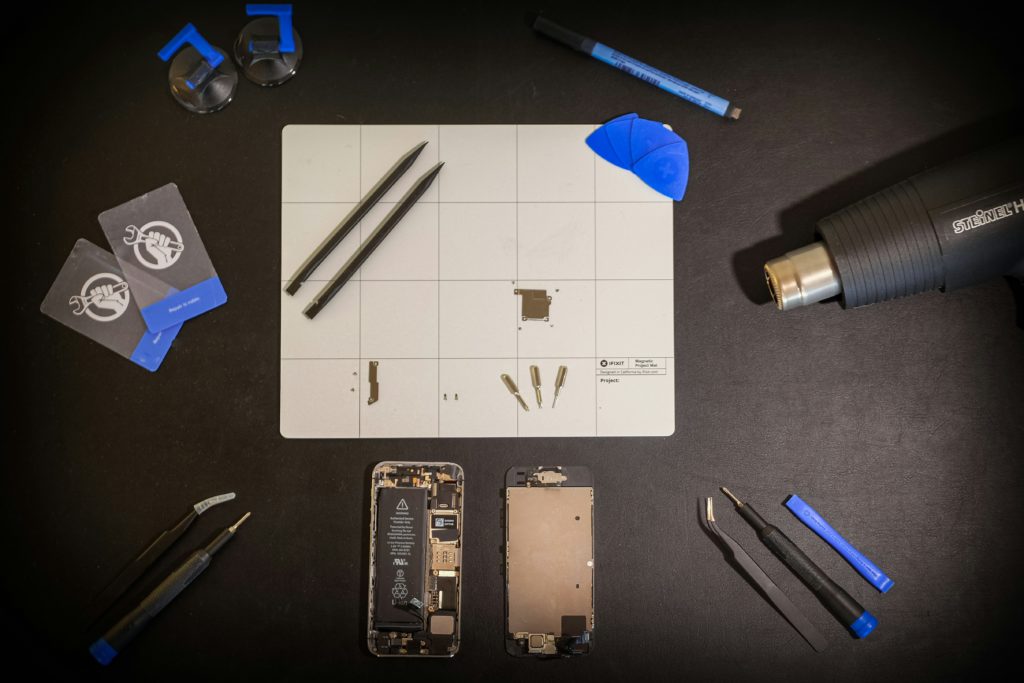
Top Repair Tools: Precision Screwdriver Set
Smartphones and computers contain numerous small screws of varying sizes and shapes. Therefore, technicians must utilize a precision screwdriver set with interchangeable tips to disassemble these devices safely and efficiently. Some technicians prefer dedicated, fixed-head screwdrivers rather than the interchangeable tip version. It’s important to remember that you will probably need more than just a precision Phillips head, as different phones may use different types of screws.
Spudger Set
A spudger is a versatile tool for prying open electronic devices without causing damage. It’s particularly useful for separating tightly-fitted components like smartphone screens or laptop casings. Thus, having a set of plastic spudgers in different shapes and sizes is indispensable for any repair technician.
Suction Cup
Many smartphones and tablets feature glass screens held in place with adhesive. You may have to preheat the adhesive with hot air or a heating pad; there is more on that below. Consequently, a suction cup provides technicians with a secure grip for safe screen removal without damage to the device or its components.
Opening Picks
Opening picks are thin, flexible tools that aid in separating glued or tightly-fitted components. They are invaluable for disassembling devices such as smartphone screens or laptop casings. With a variety of opening picks available, technicians can safely dismantle devices without risking damage.
Heat Gun or Hot Air Rework Station
For screen repairs on tablets or other devices assembled with adhesives, you can start simply with a heating pad. For repairs involving soldering or reworking components, a heat gun or hot air rework station is essential. These tools allow precise application of heat to solder joints and components, facilitating successful repairs without collateral damage. Whether replacing a smartphone charging port or reflowing a laptop motherboard’s graphics chip, a heat gun or rework station is indispensable.
Anti-Static Wrist Strap:
Electrostatic discharge (ESD) poses a risk to sensitive electronic components. Wearing an anti-static wrist strap helps dissipate static electricity safely, protecting both the technician and the devices being repaired. Whether working on smartphones or computers, employing an anti-static wrist strap minimizes ESD-related damage during repairs.
Lighting and Safety Equipment
Good lighting is always important. Electronic components and screws are small, and you need to be able to see what you are doing. Plan some good overhead and task lighting; you’ll be glad you did. Also, don’t skip the safety equipment like gloves, eye protection, and a plan for those rare but serious battery puncture fires. Typically this includes pouring sand, not water, on the fire.
Repairing smartphones and computers demands technical expertise, precision tools, and attention to detail. By equipping themselves with this list of top repair tools, technicians can efficiently handle a wide range of repair tasks.
Whether professionals or DIY enthusiasts, investing in quality tools is crucial for successful smartphone and computer repair endeavors. Of course, if tools and DIY repair are not your thing, you can always bring your devices to a reputable electronics repair shop like iFixYouri.







