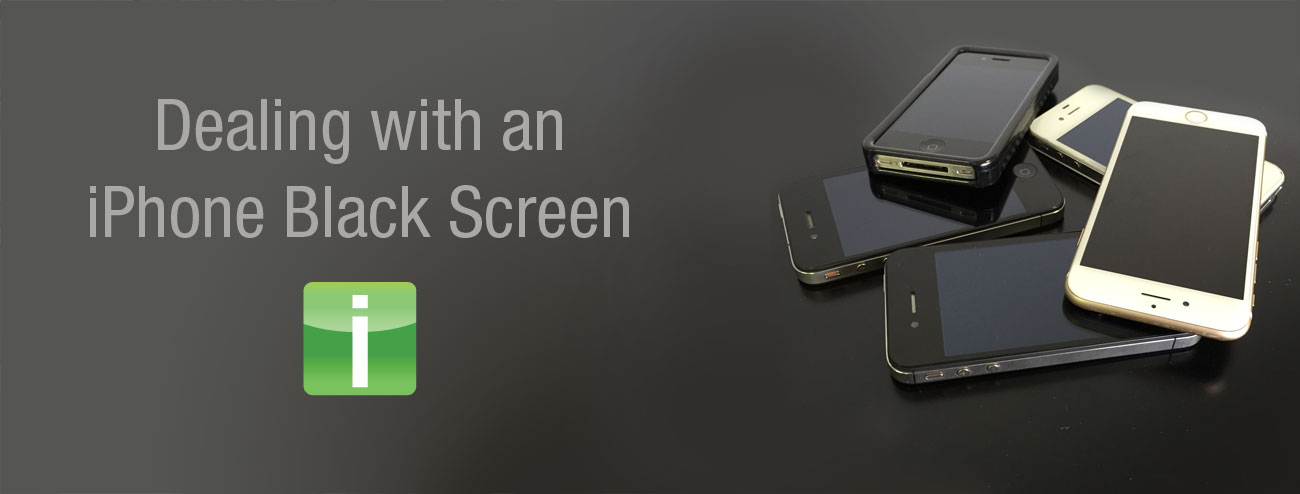Since the dawn of the smartphone, our world has become smaller and considerably more accessible. Through the aid of local search apps, getting a bearing on one’s location and what of interest may surround them is as easy as a simple click. It almost makes you wonder, how did we survive prior to such a convenience?
While browsing through a list of iOS apps, I came across a local search tool called LocalScope. Though a lot of people already use Google Maps (which is now available for iOS) for their local search, and the Apple Map (powered by Yelp), after reviewing LocalScope (review available below) however, I decided to also search for some other apps that may help you in finding what you want, near your location.
Apps For Your Local Search
Unfortunately, the Android version of these apps is currently unavailable.
AirYell
A free app that provides you with a listing and green car icons you can use to get turn-by-turn directions.
AirYell is like a personal Yellow Pages, where you can add a search term or speak it out, to get a list of results for your area. You may also get some listings too by touching some of the icons at the bottom of the app interface. AirYell provides some information about its listings and maps to view their locations, and it also provides turn-by-turn navigation features with voice.
Where To?
An app with an appealing interface and lots of categories (cost – $2.99).
From the Where To? interface, you may choose a common search item which will then be displayed in a list, on a map or through augmented reality (this will cost you an additional 99 cents). Where To? has a massive list of alphabetized services you can quickly get to. The augmented reality feature in the app allows you to see all the places that are in some specific directions within your area, though the extra you may have to pay to use the feature may be a turn-off.
LocalScope
An app that uses social data from popular social networks, along with GPS, to provide you with some information and details about what is near your location. You may search through a lot of social networks and other reference sites with it (cost $1.99).
With LocalScope, you will get some listings, photos, tweets, history, and a lot more through the Search or Discover buttons in its app interface. It is a great choice for finding what you want and discovering other new places too.
To enjoy these apps properly, you’ll need a GPS that is working. Unfortunately, it is one of the features that seems to fail for many iPhone users. If you are experiencing this problem or any other technical issue, you can send your phone to professional repair specialists at iFixYouri.