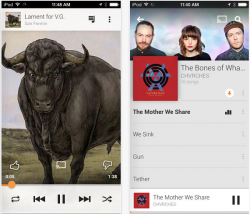Amazon’s new music service, Music Unlimited, drops today, ready to take on heavyweights Spotify and Apple Music. The service is separate from the music-streaming component included with an Amazon Prime subscription, and is vastly greater: tens of millions of songs versus about a million. Of course, we’re curious as to how it stack up to its competitors, so we downloaded it and pumped up the jam.
Amazon Music Unlimited’s price point is exactly the same as its competitors: $9.99 per month. There are, of course, discounts. If you have Amazon Prime, you get a two-buck discount to $7.99, which is not exactly the best deal since Prime costs $99 a year (making this more of a “courtesy” to those already signed up). Prime members can also save by signing up for a year for $79 ($6.58 a month). A $3.99 option is available to those with an Amazon Echo home speaker, but the service can only be played through that device…and we mean only that device. If you have several Echo devices (which isn’t that absurd with the cheaper Tap and Dot models), four dollars a month will only get you music through one device at a time. All three services offer a family plan, with up to six accounts, for $14.99 per month.
There is no direct student discount, which arguably helped make Spotify Premium and Apple Music so popular by cutting the monthly fee in half. Signing up for Prime for Students is $50 a year, so combining that with the Prime discount means students can get access to Music Unlimited and Prime for $10.75 a month, with all the other Prime goodies. It’s essentially like getting Spotify Premium or Apple Music, plus Amazon Prime for an extra $0.75. A great deal, but how does the app match up?

The Music Unlimited app seems to be a hybrid between Pandora’s algorithm-built playlists (data-driven artists-like-this) and Spotify’s curated playlists. It launches quickly and takes you to a homescreen showing you recommended music and new releases. Tapping for options next to a song or album gives you a “Customers Also Listened To” option, which is interesting; file that under “somewhat curated.” It’s neat in theory, but for smaller niche artists, that tab just shows you more songs by the same artist. Hopefully that feature will grow as more people use it.

The curated playlists are, to be frank, pretty weak. For jazzheads like me, the majority seem to be either “Best of [ARTIST]” or lame “Jazz for [ACTIVITY]” lists. How much different can “Jazz for Reading,” “Jazz for Studying,” and “Jazz for Writing” be? There’s also very little modern jazz except for the the “Fun Jazz Fusion” playlist, which is also the only jazz fusion playlist, fun or otherwise. Genre playlists are depressingly generic, sounding more like best-of lists. Anything with “punk” in the name will have “Search & Destroy” by The Stooges, “Blitzkrieg Bop” by The Ramones, and more tracks from Punk 101. It’s rare to find a deep cut in any of the curated playlists, and that’s supposed to be one of the perks of that versus algorithm-generated playlists.

The mood and holiday playlists are downright cringe-inducing. A Groundhog Day playlist is 20 songs with the word “shadow” or “sun” in the name, the Halloween playlist is a mix of old theme songs (The Twilight Zone, Ghostbusters) “spooky” song titles (“Werewolves of London” and “Ghost Town”) and, oddly, Bach’s “Toccata and Fugue in D Minor,” presumably just for the “creepy” organ intro but there’s an extra 8 minutes after that that are decidedly not creepy. “Fantasy Draft Party” is a blend of success-themed songs from such a shocking range of genres, I don’t recommend actually playing it in public: DJ Khaled, Queen, The Rolling Stones, Rage Against The Machine, ABBA, Ludacris…I can keep going but it gets worse.

Really, most of the party-theme playlists seem to have been curated by people don’t go to parties, or at least never paid attention to a DJ or well-done personal playlist. A great party playlist should flow from song to song, creating a balanced ebb and flow of volume and energy. You can skip around genres and tempos as long as such changes are gradually worked up to. Most popular Spotify playlists are great with that; you can hit play as people arrive to the party, set it and forget it. On Amazon Music Unlimited, a ’90s alternative rock playlist transitioned from the smooth, breezy chords of Mazzy Star’s “Fade Into You” directly into the brain-crunching opening guitar slam of Rage Against the Machine’s “Bulls on Parade,” causing me to rip my headphones off my head.
Another major criticism (that might be more widely agreed with) is the lack of any sort of equalizer or sound control within the Music Unlimited app. The fancy seven-band EQ that comes with Spotify Premium is great, but I’d settle for the same bass-treble-mid option that was present in your dad’s first car. Nope, nothing. Even the most casual audiophile prefers to have a little bit of control over the tone of their music, and it’s a little ridiculous to not have this feature for $10 a month. There’s also no option to normalize volume, or set the same volume level for all tracks, which would have helped in the ’90s incident mentioned above, and any other time a playlist jump all over the century. Amazon, however, does include a sleep timer that I’m rather jealous of (I like to doze off to Icelandic dream pop). Another cue to take from Spotify is to make a song, when selected, play in the background without bringing up its own page with album art. Maybe in some exotic language there is a word for “deal-breakingly annoying design feature” but for now, we’ll have to translate it piecemeal.
The verdict? If you have to throw $10 somewhere, we suggest sticking with Spotify Premium or Apple Music for now. It takes a company a while to build up a library of music, and even longer to figure out how to present it to users. Amazon will have to rework the way it suggests music to you through the app, but Spotify faced the same issue all those years ago. A good start will be getting rid of those awful curated playlists. They’re the equivalent of politely asking your Amazon Echo, “Alexa, bring this party to a screeching halt.”


 If you’re tired of the iTunes podcast interface, give Pocket Casts a try. We prefer it for two main features: reverse-chronological sorting (for starting a podcast series at the beginning) and easy downloads for offline listening. Almost everything is customizable, from playback to storage, and convenient features such as intro-skipping, silence-removal, and variable speed lets you get the most pod for your time. We also believe that every app should have at least an option for a retina-pleasing dark theme, and Pocket Casts makes the cut. Some podcasts the iFixYouri crew enjoys:
If you’re tired of the iTunes podcast interface, give Pocket Casts a try. We prefer it for two main features: reverse-chronological sorting (for starting a podcast series at the beginning) and easy downloads for offline listening. Almost everything is customizable, from playback to storage, and convenient features such as intro-skipping, silence-removal, and variable speed lets you get the most pod for your time. We also believe that every app should have at least an option for a retina-pleasing dark theme, and Pocket Casts makes the cut. Some podcasts the iFixYouri crew enjoys: