In today’s world, the Internet of Things (IoT) has revolutionized how we live and interact with technology. At the center of this ecosystem is the smartphone, an essential tool for harnessing the power of IoT.
In this blog post, iFixYouri explores the role smartphones play in the world of IoT and how they serve as the central hub for controlling and managing smart devices.
Gateway to the IoT
Smartphones act as a gateway, connecting us to the network of interconnected devices in the IoT ecosystem. They allow effortless control, monitoring, and management of smart devices through dedicated mobile apps and platforms. This seamless connectivity empowers us to stay connected and in control, no matter where we are.
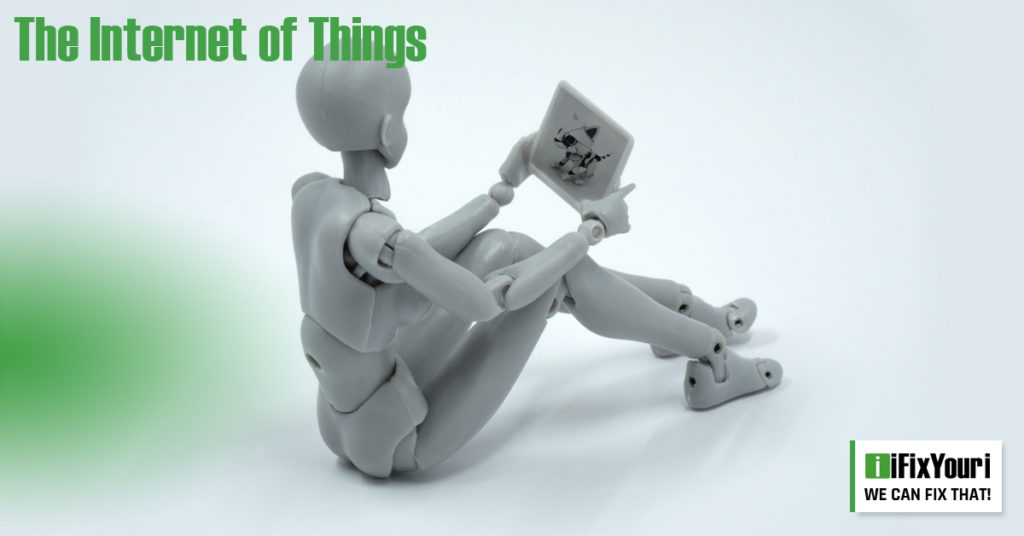
Centralized Control
Smartphones consolidate control into a single device, eliminating the need for multiple remote controls or physical presence to operate devices. We can interact with multiple devices using a single interface on our smartphones, making interactions with the IoT world simple and efficient.
Data Collection and Analysis
Smartphones collect data within the IoT ecosystem using sensors like GPS, accelerometers, and cameras. This data is sent to the cloud or processed locally for valuable insights. For example, fitness wearables capture data about physical activity, sleep patterns, and heart rate, which smartphones analyze to provide personalized health recommendations.
Enhanced User Experience
Integration of smartphones with smart-connected devices improves the overall user experience. Smartphone apps allow customization of settings, real-time notifications, and automation based on specific conditions. We can program our smartphones to control lights and play music when we enter our homes, making technology more intuitive and user-friendly.
IoT Security and Privacy
Smartphones play a crucial role in ensuring the security and privacy of connected devices. With features like fingerprint or facial recognition and secure data transmission protocols, smartphones provide an extra layer of protection. Smartphone apps include security measures to prevent unauthorized access and protect user data, safeguarding the entire IoT ecosystem.
Conclusion
The Internet of Things has brought about a new era of connectivity and smart living. Smartphones serve as the key to connecting with IoT devices and services, offering centralized control and a seamless experience. As technology continues to advance, smartphones will remain essential for managing and harnessing the potential of the IoT ecosystem, enabling us to embrace the possibilities of a connected future.










