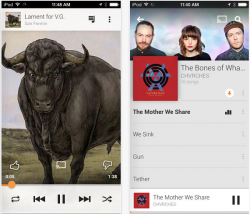It’s become a standard catchphrase: “I’m going to Disney World!” Well, are you? Or Universal, or Sea World, or many of the other peripheral parks in the Orlando metro area? If that’s the case, you may want to load up on some useful iPhone apps for the Orlando theme parks. These apps will do everything from give you wait times, to reserving dinner, to finding nearby parking.
It’s become a standard catchphrase: “I’m going to Disney World!” Well, are you? Or Universal, or Sea World, or many of the other peripheral parks in the Orlando metro area? If that’s the case, you may want to load up on some useful iPhone apps for the Orlando theme parks. These apps will do everything from give you wait times, to reserving dinner, to finding nearby parking.
Below we’ve listed our favorite iPhone apps for Orlando. And hey, if you’re in the area, stop by iFixYouri Orlando if anything happens to your phone.
Walt Disney World iPhone Apps
These iPhone apps are exclusively for the Walt Disney World Resort.
This is one of the official WDW and free iPhone apps made available by Disney, which allow you to explore the resort. From the app site:
An official App from Disney! Featuring Walt Disney World® maps, official Disney Parks-provided wait times, FASTPASS® return times, and the ability to view menus and book dining reservations, manage and share itineraries with family and friends, find details about nearby Disney Characters, attractions, entertainment, park hours and schedules, and more!
This is an official app for visiting the Walt Disney World parks. It uses the GPS in your iPhone to locate character appearances, attractions, restaurants and shows. It also checks wait and FASTPASS return times.
This gives you information on all the ride wait times for all 4 Disney World parks. The times for each park displayed on the same screen, and you can both see recent times submitted for each ride, or submit them yourself for other users. Photos and descriptions are available.
Part of the vacation experience at Walt Disney World revolves around the hotels, which are some of the finest you’ll find anywhere, and not just on the Disney grounds. Two of these hotels, the Swan and the Dolphin, are run externally from Disney – however, they have some great iPhone apps you can use to browse the 17 different restaurants, bars, and lounges in the resort. Also available: a separate app solely for the restaurants, which have won Wine Spectator’s Award of Excellence, the Four Diamond Award as designated by AAA, the Top 500 Restaurants in Florida by Florida Trend Magazine and Critic’s Choice for Best Restaurant Overall -Orlando Sentinel, as examples. Separate restaurant app also available, for making reservations and reading menus. Look for both iPhone apps if you are staying here.
In order to decide which of the 160 restaurants you’re going to dine at at WDW, download the popular Disney World Dining app includes full menus, and can locate the restaurants closest to your location, in addition to one-touch dialing for the Disney dining reservations number.
Opening times for Disney World can vary from park to park, and based on time of year, or even special events. Thankfully, the Walt Disney World Park Hours app includes frequently updated information on opening and closing times, in addition to daily event schedules for shows and parades. This Disney World app covers the Magic Kingdom, Epcot, Animal Kingdom, Hollywood Studios and the water parks.
The bestselling Walt Disney World Maps app contains full-size maps for the Magic Kingdom, Epcot, and other Disney theme parks in Orlando, not to mention the resorts and smaller Disney attractions. Each map allows you to search for individual rides or attractions and prioritize your must-visit list. It also has GPS locators, to help you figure out where you are in the maze of a Disney park.
Universal Studios Orlando iPhone Apps
These iPhone apps are exclusively for the Universal Orlando parks.
This official Universal Studios iPhone app gives you access to in-depth attraction and facilities information for both Universal Studios Florida and Universal’s Islands of Adventure. It also lets you set up alerts to notify you when a ride’s wait time goes below a specific time making it easier for you to get the most out of your day at the parks.
Similar in function to the Disney Wait Times app, this gives you the ride wait times for Universal Studios and Islands of Adventure. All times for each park displayed on the same screen, and you can also see recent times submitted for each ride. There are photos and descriptions of rides, and you can even submit a ride wait time if you’re in the park, and see rides nearest to your GPS location with compass direction to them
From the site:
• View your location on a map.
• Display rides, attractions and facilities nearby.
• Get intelligent, sat-nav like directions to any ride, attraction or facility.
• Create an itinerary for your day with the inbuilt day planner.
• Sort your itinerary by category.
• Search through items.
• Filter items by category.
• View photos of rides, attractions and facilities.
• View detailed ride descriptions, histories and specifications.
• View the height restrictions for rides.
• See what facilities a ride has, such as on-ride photos or property storage.
• Use the location based features even if you don’t have a GPS capable device with ‘manual locations’ mode.
• Receive automatic wireless updates, bringing you the latest park info seamlessly.
Sea World iPhone Apps
From the Site:
- True GPS navigation with highlighted paths to your destination
- Interactive park map with search. Find nearest restroom, places to eat, ATM, and more
- Real-time updates on wait times for rides, plus height restrictions
- Displays next show times for all shows
- Basic park info, calendar with operating hours, weather, and driving directions
- In-app camera lets you take photos without leaving the app (iPhone only)
- Learn more about our animals, conservation status, and locations where you can connect with them
- Car finder feature lets you find your car when you leave the park (iPhone only)
Miscellaneous Orlando Attractions and Features iPhone Apps
For those of us who have been to the big parks a hundred times, here’s a cool theme park that may be off your radar. This app gives a general overview of the theme park’s attractions and events, along with a detailed, virtual map, lists of special offers, a car locator, games and in-park activities.
Height Requirements for Orlando Theme Park Rides – $0.99 (OBA Ventures)
Travelling with the little ones? Now you can get height requirements for rides at Orlando theme parks in advance. This app gives you requirements for rides at Disney, SeaWorld and Universal.
Parking in Orlando can be a nightmare. Fortunately for us, the City of Orlando has created an app that offers detailed information for downtown Orlando parking garages, including hours of operation, price and number of spots available. It also gives real-time traffic views, satellite and map views, and photos of the various garages.
For visitors who want to see more of Orlando than just the parks, this app delivers 264 detailed entries and shows you not only to the most popular must-see places but also hidden gems most visitors never know about. Complete with images, maps, and events calendar.
——————–
Enjoy these great iPhone apps during your stay, and let us know in the comments what you think of them. And say hi to Mickey for us.


 If you’re tired of the iTunes podcast interface, give Pocket Casts a try. We prefer it for two main features: reverse-chronological sorting (for starting a podcast series at the beginning) and easy downloads for offline listening. Almost everything is customizable, from playback to storage, and convenient features such as intro-skipping, silence-removal, and variable speed lets you get the most pod for your time. We also believe that every app should have at least an option for a retina-pleasing dark theme, and Pocket Casts makes the cut. Some podcasts the iFixYouri crew enjoys:
If you’re tired of the iTunes podcast interface, give Pocket Casts a try. We prefer it for two main features: reverse-chronological sorting (for starting a podcast series at the beginning) and easy downloads for offline listening. Almost everything is customizable, from playback to storage, and convenient features such as intro-skipping, silence-removal, and variable speed lets you get the most pod for your time. We also believe that every app should have at least an option for a retina-pleasing dark theme, and Pocket Casts makes the cut. Some podcasts the iFixYouri crew enjoys: