 Sometimes, the volume control of your iPhone can give you problems. The controls might not be responsive if you try to lower or raise the volume. Some units have a “volume ghost,” turning the volume higher or lower without any buttons being pressed. It’s a frustrating issue, but can it be fixed? Of course it can! Below are some tips to help you clear the problem on your own. If you’ve already tried them, let iFixYouri’s expert technicians take a crack at fixing it. Most volume control issues can be solved in as little as 30 minutes at any of our walk-in locations, or with 24-hour turnaround from anywhere in the country!
Sometimes, the volume control of your iPhone can give you problems. The controls might not be responsive if you try to lower or raise the volume. Some units have a “volume ghost,” turning the volume higher or lower without any buttons being pressed. It’s a frustrating issue, but can it be fixed? Of course it can! Below are some tips to help you clear the problem on your own. If you’ve already tried them, let iFixYouri’s expert technicians take a crack at fixing it. Most volume control issues can be solved in as little as 30 minutes at any of our walk-in locations, or with 24-hour turnaround from anywhere in the country!
Ways of Fixing iPhone Volume Control
Some iPhone problems are not serious and can be fixed at home. For instance, if you have a problem with volume controls, you can try fixing it yourself by following the tips listed below.
Clean the Volume Control Buttons
This is suitable if you feel like the buttons are stuck or feel mushy. Deposits of dirt, dust, oil, grease, food crumbs (“crud”) could be interfering with the sensitivity of the buttons. You can use a narrow pin, carefully get it down the side of the buttons, and see if you can clean the crud out. You can also clean the area around the buttons with a regular vacuum nozzle and a clean, dry toothbrush.
Press the Buttons on Every Side
In some cases, the buttons could be just stuck. You can easily get them unstuck by pressing on the buttons repeatedly. iPhones are designed for durability and the buttons have gone through pressure tests to ensure that they can withstand thousands of finger pushes. A couple of quick pushes could be all you need to dislodge a stuck button and get it working again.
Perform a DFU Restore
A DFU is what the guys at the Genius Bar will likely advise you to do. A restore is often done to rule out software glitches. If this does not resolve the issue, you most likely have a hardware problem.
Check if Volume Changes With and Without Headphones
In some cases, faulty connections between the phone and the headphones can cause changes in volume. There is no clear reason why this occurs. You can bring your phone to the iPhone store and have it checked for loose connections.
For buttons that feel mushy or soft, this could easily be a hardware problem that you can fix by manually moving the buttons around. You may require more help when the problem involves software glitches. If your phone is under warranty, you can easily have it replaced by Apple. Many customers dealing with faulty UP or DOWN buttons have had their buttons replaced by Apple in most retail stores. You can bring your phone in, have it checked out, and see whether it is software or hardware issue.
If your phone is past warranty, you can have the professional repair technicians from iFixYouri do the repairs for you. The next time you need to fix iPhone volume control issues, just call us and we will come to your rescue.

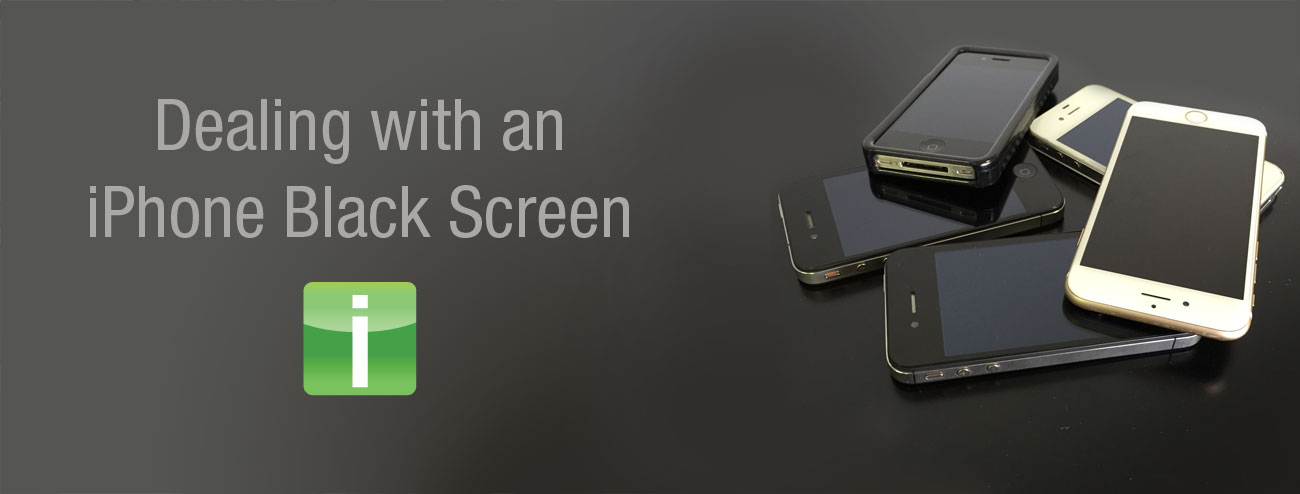


 If you bought an iPhone, you know that the touch capabilities are the best part about it. The component that makes this enjoyable experience possible is the digitizer, which is firmly fixed to the screen. Unfortunately, this means that if your touchscreen gets broken or damaged, you will require
If you bought an iPhone, you know that the touch capabilities are the best part about it. The component that makes this enjoyable experience possible is the digitizer, which is firmly fixed to the screen. Unfortunately, this means that if your touchscreen gets broken or damaged, you will require 



