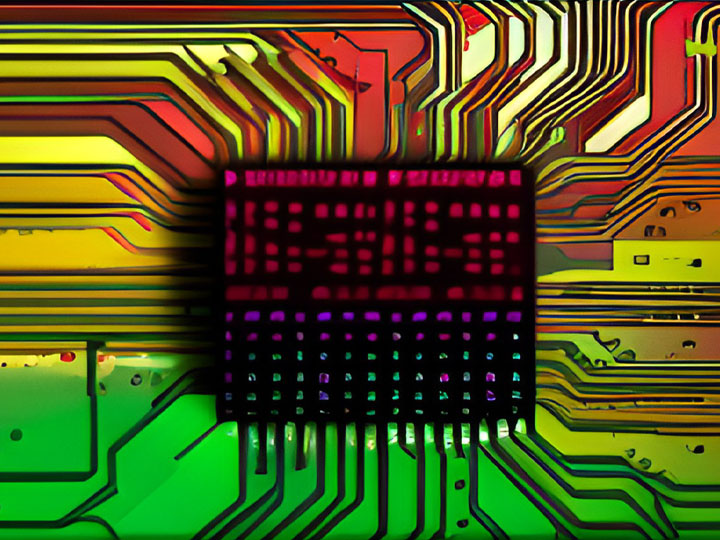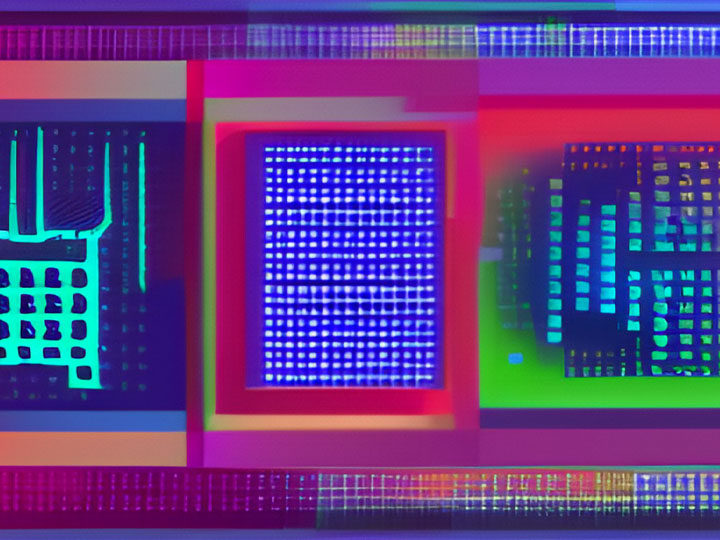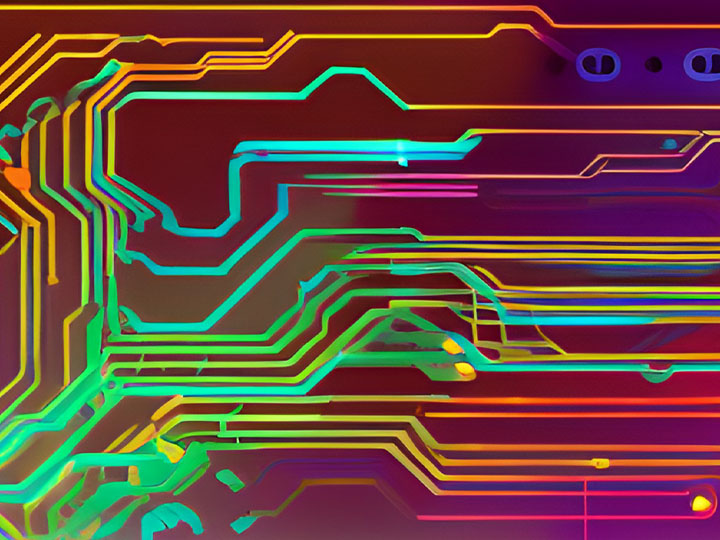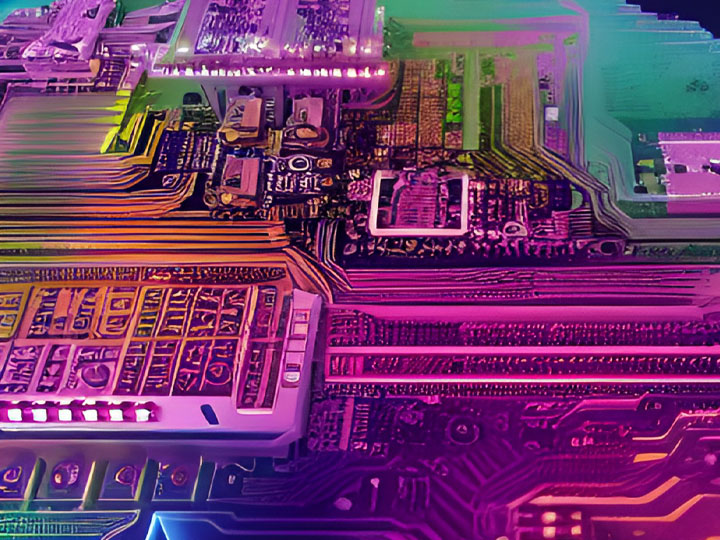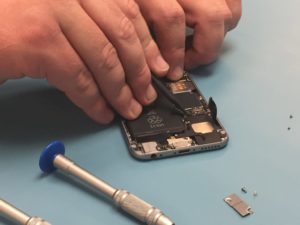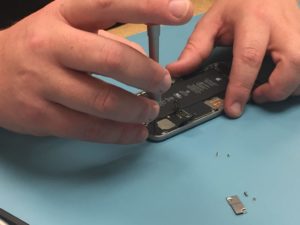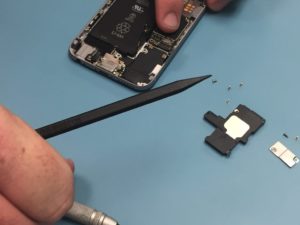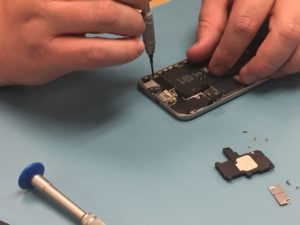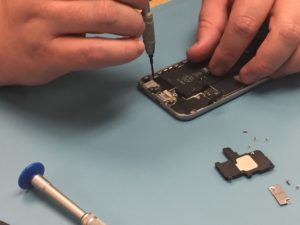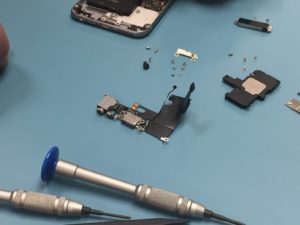Hello, tech enthusiasts and smartphone users! Welcome to the iFixYouri blog, your go-to source for all things related to smartphone repair and maintenance. Today, we’re going to dive into the top 5 most common smartphone repair issues and share some tips on how to avoid them. As a representative of iFixYouri, a renowned smartphone repair company based in Palm Beach Gardens, FL, I’m here to help you understand the intricacies of these issues and guide you on how to keep your device in top shape.
So, without further ado, let’s get started!
#1 Cracked Screens

One of the most common and dreaded issues with smartphones is a cracked screen. Not only is it visually unappealing, but it can also hinder your phone’s functionality and make it difficult to use. The primary cause of a cracked screen is accidental drops or knocks, which can happen to anyone, regardless of how careful you are.
How to avoid cracked screens:
- Invest in a high-quality screen protector: A screen protector is a thin, transparent film that adheres to your phone’s screen to protect it from scratches, cracks, and shatters. There are various types of screen protectors available, such as tempered glass, PET (polyethylene terephthalate), and TPU (thermoplastic polyurethane). We recommend using a tempered glass screen protector, as it offers the best protection and durability.
- Use a protective case: A smartphone case is essential in providing an extra layer of protection to your device. Look for cases that have raised edges or a lip around the screen, as this will help prevent the screen from coming into direct contact with surfaces when dropped.
- Develop good habits: Always be mindful of where you place your phone and avoid keeping it in precarious locations, such as on the edge of a table. Additionally, avoid placing your phone in the same pocket as keys or other sharp objects, which can cause scratches or cracks.
#2 Battery Drain and Degradation

Another common issue that plagues smartphone users is battery drain and degradation. Over time, smartphone batteries lose their capacity to hold a charge, leading to shorter battery life and the need for frequent recharging. While it’s natural for batteries to degrade over time, there are several factors that can accelerate this process, such as excessive heat and poor charging habits.
How to avoid battery drain and degradation
- Keep your phone cool: Excessive heat can cause significant damage to your phone’s battery, leading to faster degradation. Avoid exposing your phone to direct sunlight for prolonged periods and don’t leave it in a hot car. Moreover, remove any heavy-duty cases while charging, as they can trap heat and cause the device to overheat.
- Adopt healthy charging habits: To prolong your battery’s lifespan, avoid charging it to 100% or letting it drain to 0% consistently. Instead, aim to keep your battery levels between 20% and 80%. Additionally, use only certified chargers and cables, as low-quality alternatives can cause damage to your battery.
- Monitor battery-hungry apps: Some apps are notorious for draining your battery quickly. Regularly check your phone’s battery usage to identify such apps and take appropriate action, such as closing them when not in use or disabling their background activity.
For more on battery care, check out our Ultimate Guide to Smartphone Battery Care and Maintenance.
#3 Water Damage

Water damage is one of the common smartphone repair issues that can cause severe problems, ranging from unresponsive touchscreens to complete device failure. Although most modern smartphones come with a certain degree of water resistance, it’s essential to remember that they’re not entirely waterproof.
How to avoid water damage:
- Be cautious around water: Keep your phone away from water sources, such as pools, beaches, sinks, and bathtubs. Be especially careful during rainy days and avoid using your phone when it’s wet.
- Use a waterproof case: Investing in a waterproof case can provide added protection for your smartphone in case of accidental splashes or submersion. These cases create a watertight seal around your device, preventing water from entering and causing damage.
- Dry your hands: Before using your phone, ensure your hands are dry to avoid any moisture coming into contact with the device. Additionally, keep a microfiber cloth handy to wipe away any water droplets that may accidentally land on your phone.
- Know what to do in case of water exposure: If your phone does come into contact with water, immediately turn it off and remove the battery (if possible). Avoid using a hairdryer or any heat source to dry the device, as this can cause further damage. Instead, place your phone in a bowl of uncooked rice or use a desiccant, like silica gel packets, to absorb the moisture. Allow your phone to dry for at least 48 hours before attempting to turn it back on.
#4 Software Issues and Malware

Software issues and malware infections can cause a myriad of problems for smartphone users, such as unresponsive apps, slow performance, and even data theft. Keeping your device’s software up-to-date and protecting it from malware is crucial to ensure a smooth user experience.
How to avoid software issues and malware:
- Regularly update your device’s software: Software updates often include important security patches and bug fixes that help protect your phone from potential threats. Make a habit of regularly checking for and installing any available updates for your device’s operating system and apps.
- Only download apps from trusted sources: To minimize the risk of downloading malicious apps, always download them from official app stores like Google Play Store or Apple App Store. Additionally, read user reviews and do some research on the app’s developer before installing it on your device.
- Use a reliable antivirus app: While not a foolproof solution, having an antivirus app installed on your smartphone can provide an extra layer of protection against malware. Look for reputable antivirus apps with good user reviews and regular updates.
- Be cautious with public Wi-Fi: Public Wi-Fi networks can be breeding grounds for cyberattacks. When connecting to public Wi-Fi, avoid accessing sensitive information like online banking or logging into personal accounts. Consider using a Virtual Private Network (VPN) app to encrypt your data and protect your online privacy.
#5 Charging Port Issues

A smartphone’s charging port is another one of the common smartphone repair issues. These problems can range from slow charging to complete failure to charge the device. Dust, debris, and regular wear and tear can contribute to charging port issues.
How to avoid charging port issues:
- Keep your charging port clean: Regularly inspect your phone’s charging port for any dust, lint, or debris that may have accumulated. Use a can of compressed air or a soft brush to gently clean the port, taking care not to damage the internal components.
- Be gentle when plugging and unplugging: When connecting or disconnecting your charger, be gentle and avoid applying excessive force. This can help prevent damage to the charging port and extend its lifespan.
- Use high-quality charging cables: Cheap, low-quality charging cables can cause damage to your phone’s charging port. Invest in a high-quality cable that’s compatible with your device and certified by the manufacturer.
While these common smartphone repair issues show up on our iFixYouri repair benches often, many of them can be avoided by taking some simple preventive measures. By following the tips provided in this blog post, you can significantly reduce the risk of encountering these problems and enjoy a smoother, hassle-free smartphone experience. And remember, if you do find yourself in need of repair, visit iFixYouri.com or any of our walk-in retail repair locations.