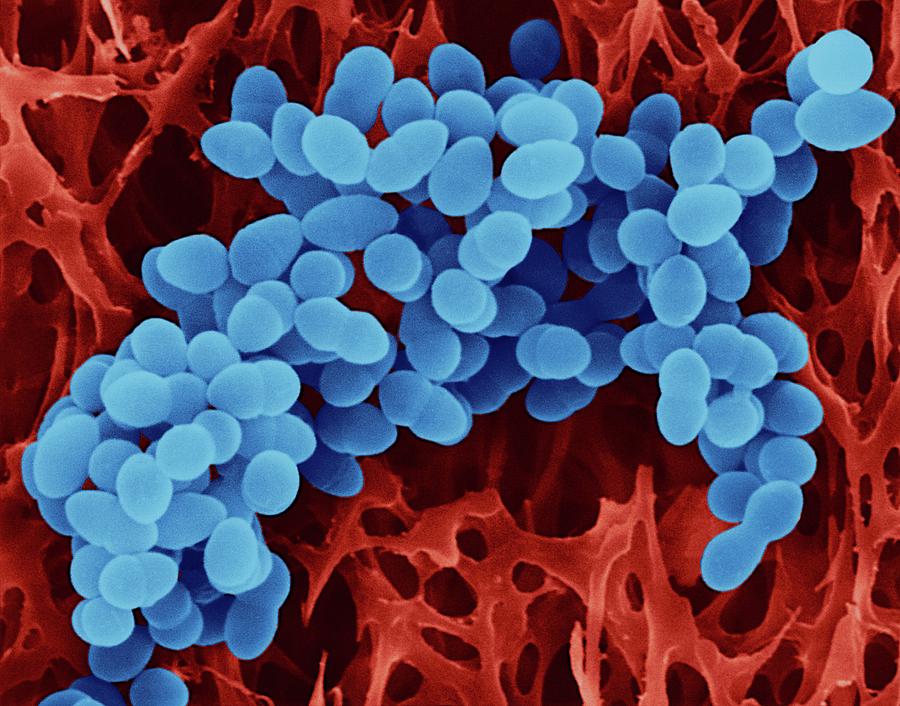Our smartphones are essential to our daily lives, but they are susceptible to water damage. In this blog post, we’ll explore the signs of water damage, prevention tips, and what to do if your smartphone gets wet. You may also want to check out our post on the Top 5 Most Common Smartphone Issues and How To Avoid Them.

Signs of Water Damage
Recognizing the early signs of water damage is crucial. Look out for:
- Non-responsive or erratic behavior: Freezing, random restarts, or an unresponsive touch screen may indicate water damage.
- Discoloration or moisture indicators: Red or pink marks near the battery compartment or charging port, and condensation under the screen or camera lens are clear signs of water damage.
- Poor battery performance: If your battery drains quickly or experiences a significant drop in performance after liquid exposure, it may be due to water damage.
- Distorted audio or speaker issues: Muffled or distorted audio or non-functioning speakers can be a sign of damage.
Preventing Water Damage
Taking preventive measures can reduce the risk of damage. Here are some tips:
- Use a waterproof case: Invest in a quality waterproof or water-resistant case for your smartphone to protect it from accidental spills or immersion.
- Keep away from water: Avoid exposing your phone to water. Don’t use it near pools, sinks, or other bodies of water, and be cautious in the bathroom.
- Outdoor activities: Protect your smartphone during outdoor activities by storing it in a waterproof pouch or sealed plastic bag.
- Apply screen guards: Use a tempered glass screen protector to provide an additional barrier against water damage.
What to Do After Exposure to Liquid
If your smartphone gets wet, take the following steps:
- Power off the device: Turn off your smartphone immediately to prevent a short circuit. Don’t turn the phone on until it’s dry.
- Remove accessories and SIM card: Take off the case, remove the SIM card, and any other removable parts to allow air circulation and reduce corrosion risks.
- Wipe off moisture: Gently pat your phone dry with a soft, lint-free cloth. Avoid using heat sources like hairdryers.
- Air-dry or use desiccants: Place your device in a dry, well-ventilated area or use desiccant packets to absorb moisture. Avoid rice, as it may leave particles behind.
- Seek professional help if necessary: If you’re uncertain about the extent of damage or your phone continues to malfunction, contact a professional technician or authorized service center like iFixYouri.
Liquid can be disastrous for smartphones, but by recognizing the signs, taking preventive measures, and following the correct steps after exposure to liquid, you can improve your chances of recovering your device. Stay cautious and protect your smartphone from damage to ensure its longevity and uninterrupted functionality.