Our smartphones have become an extension of ourselves. We rely on them for communication, entertainment, productivity, and even as personal assistants. However, despite their importance, many of us neglect the physical condition of our phones, especially when it comes to cracked screens. In this blog post, we’ll explore why you shouldn’t ignore a cracked phone screen, for not only aesthetic reasons but also the potential risks and consequences. You may also want to check out our post about common types of smartphone screen damage and how to avoid them.
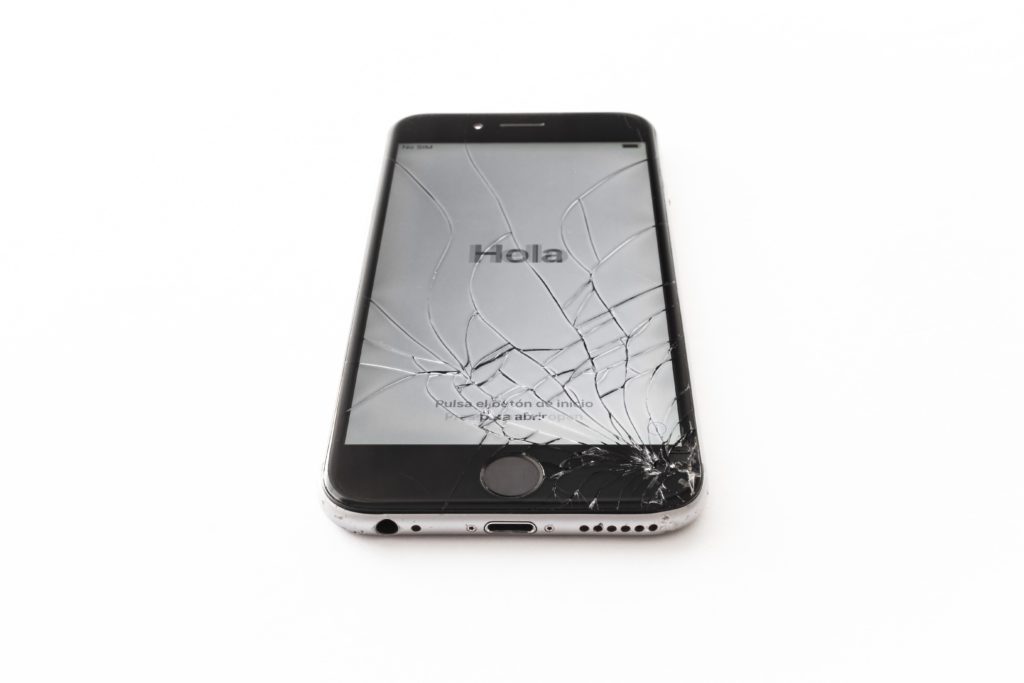
Aesthetic Reasons
Let’s start with the most apparent reason: aesthetics. A cracked phone screen mars its appearance, and it can be a constant source of annoyance. Your phone reflects your personality and style, and a shattered screen can diminish its visual appeal. Neglecting the cracks might seem like a minor issue, but it can lead to a perception of carelessness and neglect.
Safety Concerns
Despite its superficial appearance, a cracked screen can pose safety risks. Sharp edges resulting from the cracks can cut your fingers, making phone usage uncomfortable. Moreover, if the cracks are extensive, tiny glass shards might start falling out, creating potential hazards for both you and those around you.
Compromised Touch Sensitivity
Cracks on your phone’s screen can interfere with its touch sensitivity. You may find that certain areas of your screen become less responsive or entirely unresponsive, thereby causing frustration when using essential apps and features. Consequently, this can significantly hinder your productivity and overall smartphone experience.
Reduced Water Resistance
Modern smartphones often boast water resistance ratings, which become compromised when the screen is cracked. Water can seep into the phone through the cracks, potentially damaging internal components and causing long-term issues. As a result, your phone may no longer be suitable for use in wet conditions, such as during rain or near a pool.
Escalating Smartphone Damage
Ignoring a cracked phone screen can lead to more significant problems over time. What begins as a minor crack can spread, causing further damage to the screen and potentially affecting the functionality of your device. In some cases, a cracked screen can lead to a complete screen failure, necessitating costly repairs or a replacement.
Impact on Phone Resale Value
If you ever plan to sell or trade-in your smartphone, a cracked screen can significantly reduce its resale value. Potential buyers may hesitate to purchase a phone with a damaged screen, even if the rest of the device is in perfect condition. Repairing the screen before selling can help you secure a better deal. However, through our buyback program Tech Reboot, we do usually offer cash for broken devices.
Loss of Phone Warranty Coverage
Many smartphones come with warranties that cover manufacturing defects and other issues. However, manufacturers usually consider a cracked screen as accidental damage, making it ineligible for warranty coverage. Failing to address the issue promptly could result in the loss of the opportunity to have it repaired or replaced for free or at a reduced cost.
Hopefully, you’ve learned why you shouldn’t ignore a cracked phone screen. Beyond the aesthetics, there are safety concerns, compromised functionality, and potential long-term damage to consider. Addressing a cracked screen promptly not only improves the usability and safety of your device but also helps maintain its value and functionality. So, the next time you see a crack on your smartphone’s screen, don’t delay – take action to ensure your device continues to serve you well – iFixYouri repairs all makes and models of smartphone.








