With the rise of cybercrime and the risk of personal data breaches, individuals must take basic steps to protect themselves and their digital information. This blog post will discuss simple computer security tips that everyone, regardless of technical expertise, can follow. You should also check out our post about removing computer viruses.

Keep Your Software Updated
To begin with, regularly update your computer’s software, including the operating system, web browsers, antivirus software, and other applications. These updates often contain critical security fixes that help protect your computer. Additionally, enable automatic updates whenever possible to effortlessly benefit from the latest security enhancements.
Use Strong and Unique Passwords
Next, create strong and unique passwords to safeguard your computer and online accounts. Avoid using common or easily guessable information, such as your name or birthdate. Instead, strengthen your passwords by combining uppercase and lowercase letters, numbers, and special characters. Furthermore, remember to use a different password for each account to prevent multiple accounts from being compromised if one password is exposed.
Enable Two-Factor Authentication (2FA)
Furthermore, enable two-factor authentication (2FA) to add an extra layer of security to your online accounts. With 2FA, you need to provide an additional verification step, usually a temporary code sent to your mobile device, along with your password. This way, even if someone obtains your password, they would still need access to your physical device to gain entry.
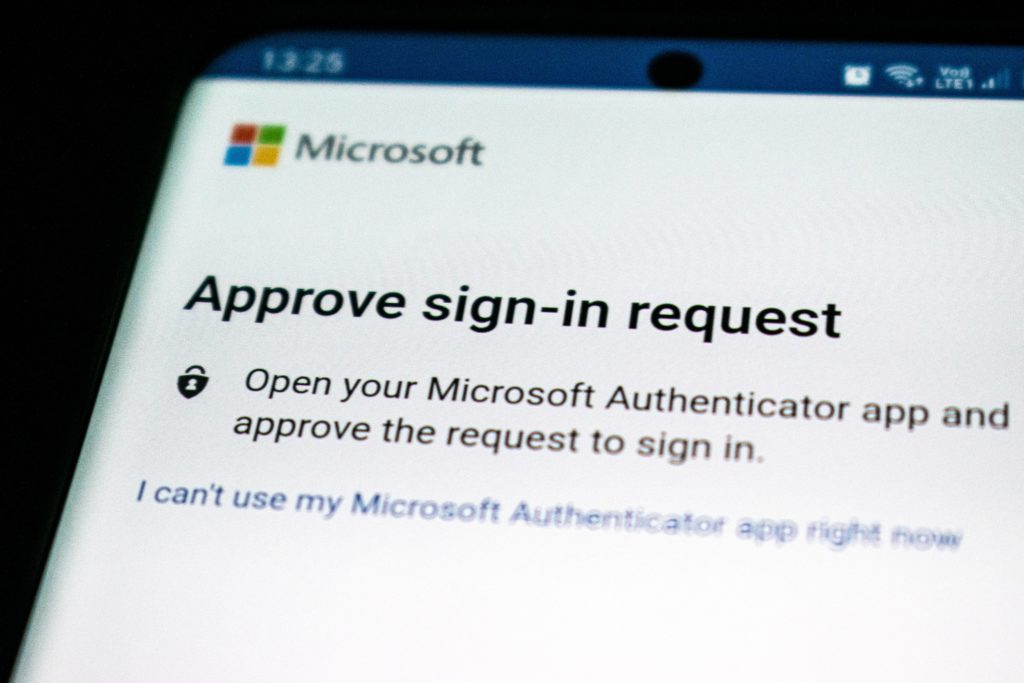
Exercise Caution with Phishing Attacks
Moreover, remain vigilant and exercise caution with emails, messages, or websites that ask for personal details or prompt you to click on suspicious links. Always verify the authenticity of such requests by directly contacting the organization through a trusted channel. Educate yourself about the signs of phishing attempts to minimize the risk of falling victim to these scams.
Regularly Back up Your Data
Another crucial step is to regularly back up your important files and documents to protect against data loss due to hardware failure or accidental deletion. Utilize external hard drives, cloud storage services, or automated backup solutions to ensure the safety and accessibility of your data, even if your computer fails.
Use Antivirus and Anti-Malware Software
Installing reliable antivirus and anti-malware software is essential. These programs add a vital layer of defense against viruses, Trojans, ransomware, and other malicious software. They detect and remove malware from your computer, safeguarding your data and system integrity. It is important to keep your antivirus software up to date to effectively detect the latest threats.
Practice Safe Web Browsing
Lastly, exercise caution while browsing the internet. Avoid visiting suspicious websites or downloading files from untrusted sources. Pay attention to the permissions you grant to websites, plugins, and extensions. Consider using a reputable ad-blocker and enable the built-in security features of your browser, such as pop-up blockers and phishing protection.
Computer security is crucial for everyone, regardless of technical knowledge. By following these simple computer security tips, such as regularly updating software, using strong passwords, enabling two-factor authentication, being cautious of phishing attempts, backing up your data, installing antivirus software, and practicing safe web browsing, you can significantly reduce the risk of falling victim to cyber threats.
Taking these precautions today will save you from potential headaches and protect your personal information in the future. Stay informed, adapt to the changing threat landscape, and prioritize computer security in your digital life. Visit iFixYouri for any computer or malware-related needs.
