We store vast amounts of crucial data on our computers. A failing hard drive can become a nightmare. Hard drives are not infallible and can fail unexpectedly, leading to potential data loss and system instability.
It’s important to recognize the signs of a failing hard drive. We can take the necessary actions to safeguard data (also see The Importance of Data Backup). In this blog post, iFixYouri will explore common signs of a failing hard drive and provide guidance on what you can do in such situations.
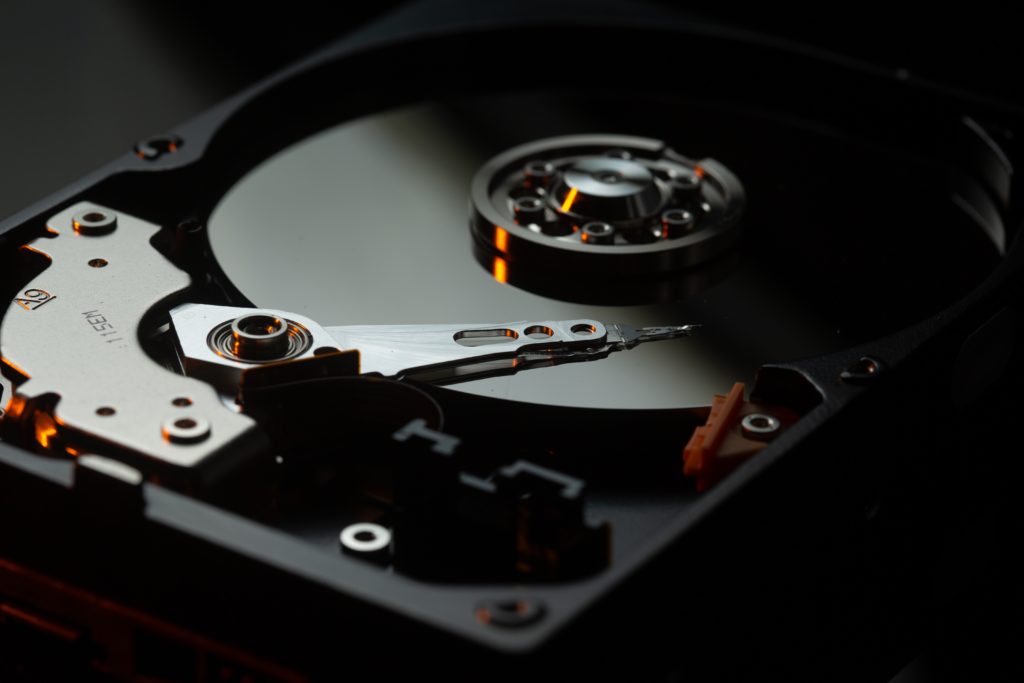
Frequent and Unusual Computer Crashes
One of the telltale signs of a failing hard drive is frequent and unexpected computer crashes or system freezes. If your computer crashes frequently while performing routine tasks or during boot-up, it could indicate that your hard drive is struggling to read or write data correctly. Moreover, don’t ignore this warning sign, even though crashes can also result from other factors.
Slow and Sluggish Performance
As a hard drive deteriorates, you may experience significant performance issues on your computer. Applications may take longer to load. Files may require extended time to save. Your overall system responsiveness might suffer. Consequently, a sudden drop in your computer’s performance could be due to an ailing hard drive struggling to access and retrieve data effectively.
Strange Noises
When a hard drive starts failing, it may emit unusual noises. Clicking, grinding, or whirring sounds are common indicators of mechanical issues. Therefore, pay attention to these noises, as they suggest that the drive’s read/write head or other internal components may be malfunctioning. If you hear any unusual sounds, back up your data immediately and seek professional assistance.
File Corruption or Disappearing Data
A failing hard drive can cause files to become corrupted or go missing altogether. Consequently, if your files suddenly become unreadable or if you cannot find files that were previously accessible, it could be a sign of a deteriorating hard drive. Additionally, pay attention to error messages indicating file system corruption. They often point to underlying hard drive issues.
Increasing Number of Bad Sectors
Hard drives are divided into sectors, and over time, some sectors may become damaged or unreadable. An increasing number of bad sectors is a warning sign that your hard drive’s health is deteriorating. As a result, data errors or even complete data loss can occur. To stay proactive, regularly running disk checks or utilizing diagnostic tools can help identify and monitor the presence of bad sectors.
What to Do:
- Backup Your Data: Once you suspect a failing hard drive, make it your top priority to back up your important files to an external storage device or a cloud-based backup service. This ensures that you have a copy of your data even if the hard drive fails completely.
- Stop Using the Drive: To prevent further damage and increase the chances of data recovery, it is recommended to immediately stop using the failing hard drive. Consequently, continued use may worsen the issue and make data retrieval more challenging.
- Seek Professional Help: If you are uncertain about handling a failing hard drive yourself or if the data on the drive is critical, it’s best to consult with a professional data recovery service. These experts possess specialized tools and techniques to salvage data from failing drives.
- Replace the Hard Drive: Once you have secured your data, it is advisable to replace the failing hard drive with a new one. Additionally, consider upgrading to a solid-state drive (SSD) for improved performance and reliability.
Recognizing the signs of a failing hard drive is vital to protect your data and avoid potential disasters. By being attentive to frequent crashes, sluggish performance, strange noises, file corruption, and increasing bad sectors. You can take prompt action to mitigate the risks.
Remember to back up your data, cease using the failing drive, seek professional assistance if necessary, and consider replacing it to ensure a reliable and secure computing experience.
