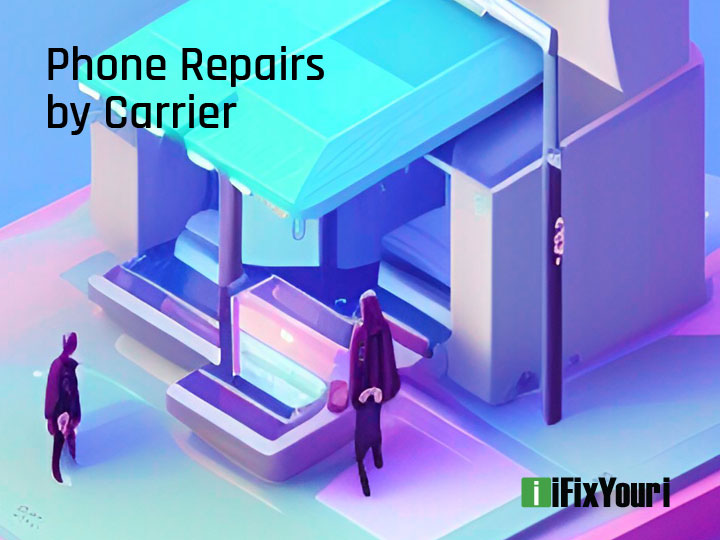This is part 2 of a series on smartphone care – check out part 1 – Common Smartphone Issues and How to Avoid Them. Smartphone batteries are an essential component of our daily lives. Proper smartphone battery care is crucial to ensure their longevity and optimal performance. They power our devices, allowing us to stay connected, entertained, and informed. However,
In this comprehensive guide, we will cover everything you need to know about smartphone battery care and maintenance, from understanding battery basics to helpful tips and tricks to extend your battery’s lifespan.

Table of Contents
- Understanding Smartphone Batteries: Types and Terminology
- Charging Practices for Better Battery Health
- Temperature Management: Protecting Your Battery from Extreme Temperatures
- Optimizing Your Smartphone’s Settings for Battery Life
- Battery Draining Apps: Identifying and Managing Culprits
- External Battery Packs: When to Use Them and How to Choose
- Replacing Your Smartphone Battery: Signs and Best Practices
- Understanding Smartphone Batteries: Types and Terminology
Understanding Smartphone Batteries: Types and Terminology
Let’s dive deeper into the basics of lithium-ion (Li-ion) and lithium-polymer (Li-Po) batteries, the two most common types of rechargeable batteries used in smartphones.
Lithium-ion (Li-ion) Batteries
Li-ion batteries are widely used in smartphones, laptops, and various other electronic devices due to their high energy density, which means they can store a large amount of energy in a relatively small and lightweight package. This is particularly important for smartphones, as it allows for slim designs and extended battery life.
Another advantage of Li-ion batteries is their low self-discharge rate. Self-discharge refers to the gradual loss of charge that occurs when a battery is not in use. Li-ion batteries have a much lower self-discharge rate compared to other battery types like nickel-cadmium (NiCd) or nickel-metal hydride (NiMH) batteries, which means they can retain their charge for longer periods when not in use.
Li-ion batteries also exhibit a minimal memory effect, a phenomenon that occurs when a battery “remembers” its previous charge-discharge cycles and loses its maximum energy capacity when repeatedly charged after being partially discharged. The minimal memory effect of Li-ion batteries allows users to charge their smartphones without worrying about reducing the battery’s overall lifespan.
Lithium-polymer (Li-Po) Batteries
Li-Po batteries are a more recent development and are similar to Li-ion batteries in many ways. Like Li-ion batteries, Li-Po batteries offer high energy density, low self-discharge rate, and minimal memory effect. However, Li-Po batteries use a different electrolyte composition, which allows for a more flexible and lightweight design.
The main advantage of Li-Po batteries over Li-ion batteries is their form factor. Li-Po batteries can be made thinner and lighter, which makes them ideal for use in ultra-slim smartphones and other portable devices. Additionally, Li-Po batteries can be manufactured in various shapes and sizes, allowing for greater design flexibility.
It is important to note that both Li-ion and Li-Po batteries share similar care and maintenance requirements, as their underlying chemistry is quite similar. By understanding the basics of these two types of batteries, users can better appreciate the advantages they offer and implement appropriate care and maintenance practices to maximize their performance and lifespan.
Smartphone Battery Care: Key Terms
- mAh (milliampere-hour): A unit used to measure a battery’s capacity, indicating how much energy it can store. A higher mAh rating means a longer-lasting battery.
- Cycles: A battery cycle is a full charge and discharge of the battery. A battery’s lifespan is usually measured in cycles.
- Memory effect: A phenomenon where a battery loses its maximum energy capacity when repeatedly charged after being partially discharged. This is not a significant issue for lithium-based batteries.
- Degradation: A natural process where a battery loses its ability to hold a charge over time, resulting in reduced battery life.
Charging Practices for Better Battery Health
Proper charging habits play a crucial role in preserving your smartphone battery’s health. Here are some best practices for charging:
One key aspect of maintaining your smartphone’s battery health is to avoid fully discharging it. Lithium-based batteries, which are commonly used in smartphones, perform best when they are not completely drained. To keep your battery in optimal condition, try to maintain its charge level between 20% and 80%. This practice helps prolong the battery’s lifespan and ensures it remains efficient.
Another crucial factor in battery care is using the right charger. It’s always best to use a high-quality charger from a reputable brand, ideally, the one that came with your smartphone. Low-quality or counterfeit chargers can cause damage to both your battery and device, so it’s essential to avoid them.
Furthermore, avoid charging your smartphone overnight, as overcharging can lead to battery damage over time. To prevent this, unplug your device once it reaches a full charge. You may also want to invest in a smart charger with auto shut-off features.
Additionally, it’s important to charge your smartphone at moderate temperatures. Extreme temperatures can have a negative impact on your battery’s lifespan, so aim to charge your device in a cool, dry place, away from direct sunlight or heat sources. By following these simple tips, you can ensure that your smartphone’s battery remains healthy and lasts longer.
Temperature Management: Protecting Your Battery from Extreme Temperatures
Exposure to extreme temperatures can have a significant impact on your smartphone battery’s performance and lifespan. There are several ways to protect your battery from temperature-related damage.
Protecting your smartphone from extreme temperatures is essential for maintaining battery performance and longevity. Direct sunlight, for instance, can cause your device to overheat and negatively affect battery performance. To avoid this, make sure to keep your smartphone in the shade or use a protective case that shields it from the sun’s rays.
Another common situation that can harm your smartphone’s battery is leaving it in a hot car. The high temperatures inside a parked car can cause irreversible damage to your battery. If you need to leave your device in the car, ensure it is turned off and stored in a shaded, insulated container to minimize exposure to extreme heat. On the other hand, cold temperatures can also have detrimental effects on your smartphone battery. To protect your device in colder climates, keep it in an insulated case or pocket and avoid using it outdoors for extended periods when temperatures are below freezing. By taking these precautions, you can safeguard your smartphone’s battery and extend its lifespan.
Optimizing Your Smartphone’s Settings for Battery Life
There are several settings on your smartphone that can help extend battery life without sacrificing performance. Optimizing your smartphone’s settings is an effective way to conserve battery life without compromising performance. By making a few simple adjustments, you can extend the time between charges and maintain your device’s efficiency.
Firstly, consider lowering the screen brightness, as the display is often the most significant power consumer on your smartphone. By reducing brightness, you can save a considerable amount of battery life. Additionally, enabling a power-saving mode is another useful strategy. Most smartphones offer this mode, which adjusts various settings to conserve battery life, such as reducing screen brightness, limiting background data usage, and disabling non-essential features.
Another useful tip is to turn off unused features like Wi-Fi, Bluetooth, GPS, and mobile data when they are not in use. Disabling these features can help save battery power and prolong your device’s battery life. You can also adjust the screen timeout settings to further conserve battery life. By shortening the time it takes for your screen to turn off when not in use, you can reduce power consumption.
Battery Draining Apps: Identifying and Managing Culprits
Some apps consume more battery power than others, particularly those that run in the background or require constant internet access. Identifying and managing battery-draining apps is crucial for maintaining your smartphone’s battery life. By keeping track of power consumption and addressing problematic apps, you can help prolong your device’s battery life.
One way to do this is by monitoring battery usage. Most smartphones include a battery usage breakdown in the settings menu, allowing you to see which apps are consuming the most power. By staying informed, you can make informed decisions about how to manage your device’s battery life.
If you notice that an app is draining your battery excessively, consider closing it when not in use or uninstalling it altogether. Sometimes, certain apps may consume more power than they should, so it’s essential to address these issues and maintain overall battery performance.
Lastly, make sure to update your apps regularly. App developers frequently release updates that improve performance and battery efficiency. By keeping your apps up-to-date, you can take advantage of these smartphone battery care tips and ensure your smartphone’s battery life remains at its best.
External Battery Packs: When to Use Them and How to Choose
External battery packs, also known as power banks, can provide an extra boost of power when you’re on the go. External battery packs can be a lifesaver when you need extra power for your smartphone, but it’s essential to use them wisely and choose the right one. Here are some tips for making the most of external battery packs:
First, use external battery packs sparingly. Relying on them too frequently can cause your smartphone’s internal battery to degrade faster. Instead, reserve them for situations when you truly need extra power, and avoid using them to charge your phone to 100%.
Second, make sure to check the compatibility of the external battery pack with your smartphone. It’s crucial to ensure that it provides the correct voltage and amperage for safe charging. Using an incompatible battery pack can lead to damage to both your smartphone and the battery pack.
Finally, when selecting an external battery pack, consider both its capacity (measured in mAh) and size. Choose a battery pack with a capacity that suits your needs, taking into account how often you’ll need to recharge your device and your typical usage patterns. At the same time, opt for a size that is portable and convenient for your lifestyle, so it’s easy to carry with you when needed.
By following these tips, you can make the most of external battery packs and keep your smartphone charged when you need it the most.
Replacing Your Smartphone Battery: Signs and Best Practices
Over time, your smartphone battery will degrade, and you may need to replace it. Knowing when to replace your smartphone’s battery is crucial for maintaining optimal performance and ensuring your device’s safety. Here are some signs that it’s time for a new battery:
Rapid battery drain is one indicator that you may need a replacement. If your smartphone’s battery is depleting much faster than it used to, it’s likely time for a new one. Another sign is a swollen battery, which can be dangerous and potentially cause further damage to your smartphone. In this case, replace the battery immediately. Frequent unexpected shutdowns, even with a significant battery charge remaining, may also signal a failing battery.
When it’s time to replace your smartphone battery, follow these best practices:
First, always use a genuine or high-quality replacement battery from a reputable manufacturer. This ensures safe and optimal performance for your device. If you’re not comfortable replacing the battery yourself, seek help from a professional repair service or an authorized service center to ensure proper smartphone battery care.
Lastly, dispose of your old battery responsibly by recycling it at a designated recycling center or participating retailer. Proper disposal is essential for environmental protection and helps prevent potential hazards associated with improperly discarded batteries. By following these guidelines, you can keep your smartphone running smoothly and safely for years to come.
Smartphone battery care is essential for ensuring optimal performance and a longer lifespan. By understanding the basics of smartphone batteries, adopting healthy charging habits, managing temperature and settings, and addressing problematic apps, you can keep your smartphone’s battery in top condition. And when it’s time for a replacement, choose iFixYouri for top-quality OEM batteries (for most models) and third-party batteries with warranties.