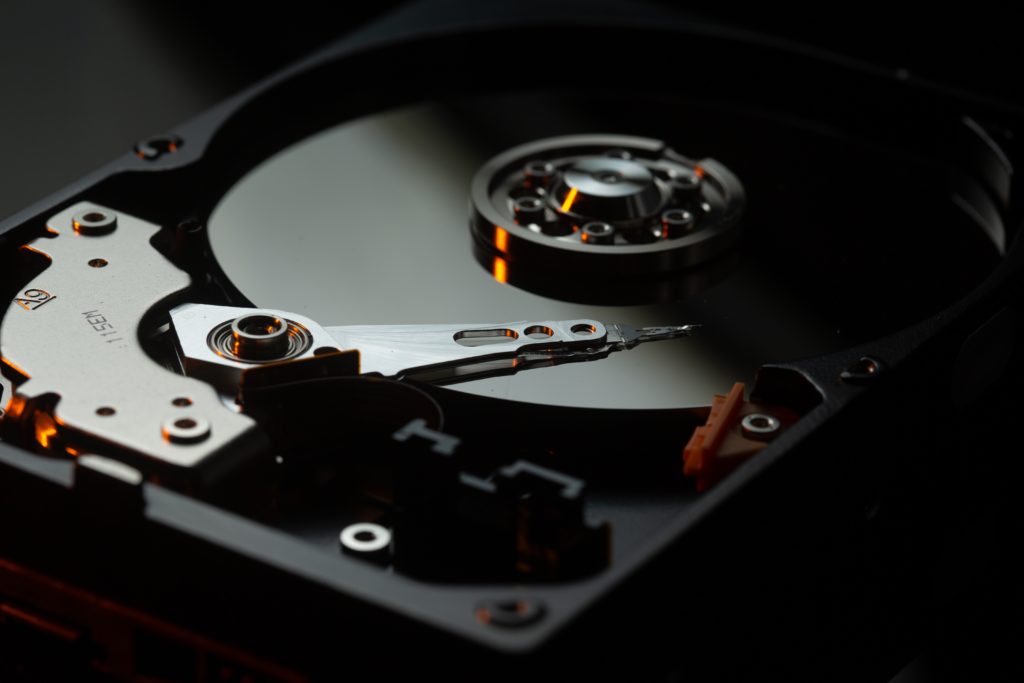In the modern landscape, smartphones have seamlessly integrated into our lives, becoming indispensable tools for communication, entertainment, productivity, and navigation. However, when faced with the vexing situation of a smartphone failing to power on, it can trigger frustration and concern.
Nevertheless, instead of immediately assuming the worst-case scenario, there exist several steps to troubleshoot and potentially rectify the issue. This guide will walk you through a thorough troubleshooting process, offering you a structured approach to restoring functionality to your smartphone. You may also want to check out our post about How to Extend the Lifespan of Your Smartphone.

Verify the Basics
Before delving into more intricate solutions, it’s important to verify the basics. Check if your smartphone has an adequate battery charge. Connect it to a charger and allow a few minutes for signs of life to appear. If your device remains unresponsive, try alternate charging cables and power adapters to eliminate potential issues with your charging accessories.
Initiate a Force Restart
Should your smartphone continue to display no signs of life, a force restart could provide a resolution. The technique for force restarting varies among different smartphone models; therefore, consulting your device’s user manual or searching online for model-specific instructions is advised. Generally, you’ll need to press and hold a combination of buttons (usually the power button and volume down button) for a predetermined duration until the device restarts.
Examine for Physical Damage
Accidental drops and impacts might result in internal hardware damage, causing your smartphone’s failure to power on. Therefore, meticulously inspect your device for indications of physical damage, such as cracks, dents, or alterations in shape. Even minor damage might be accountable for the issue. If you identify any damage, it’s advisable to seek the expertise of professional repair services.
Boot into Safe Mode
Certain third-party applications might trigger conflicts or system crashes that prevent your smartphone from powering on. By initiating safe mode, all third-party apps are disabled, facilitating the identification of a problematic app as the potential cause. To access safe mode, adhere to the instructions applicable to your specific smartphone model.
Execute a Factory Reset
If safe mode doesn’t yield results, contemplate performing a factory reset. However, remember that this step will erase all data and settings on your device, making it a final resort. Be sure to back up vital data before proceeding. Typically, you can initiate a factory reset through your device’s recovery mode, which is accessed using a specific button combination.
Seek Professional Assistance
Should none of the aforementioned steps yield favorable outcomes, consider enlisting professional help from an established, professional repair company like iFixYouri. Proficient technicians possess the skills to diagnose and rectify hardware issues that might be beyond your scope.
Confronting a smartphone that refuses to power on can be a vexing encounter. Nevertheless, maintaining patience and adhering to a structured troubleshooting process can enhance the likelihood of resolving the issue without resorting to costly repairs or replacements.
By beginning with fundamental checks, executing a force restart, scrutinizing for physical damage, and exploring advanced remedies such as safe mode and factory resets, you can significantly augment your chances of restoring your smartphone’s functionality. Always remember that seeking expert assistance remains a viable option if your endeavors prove unfruitful.