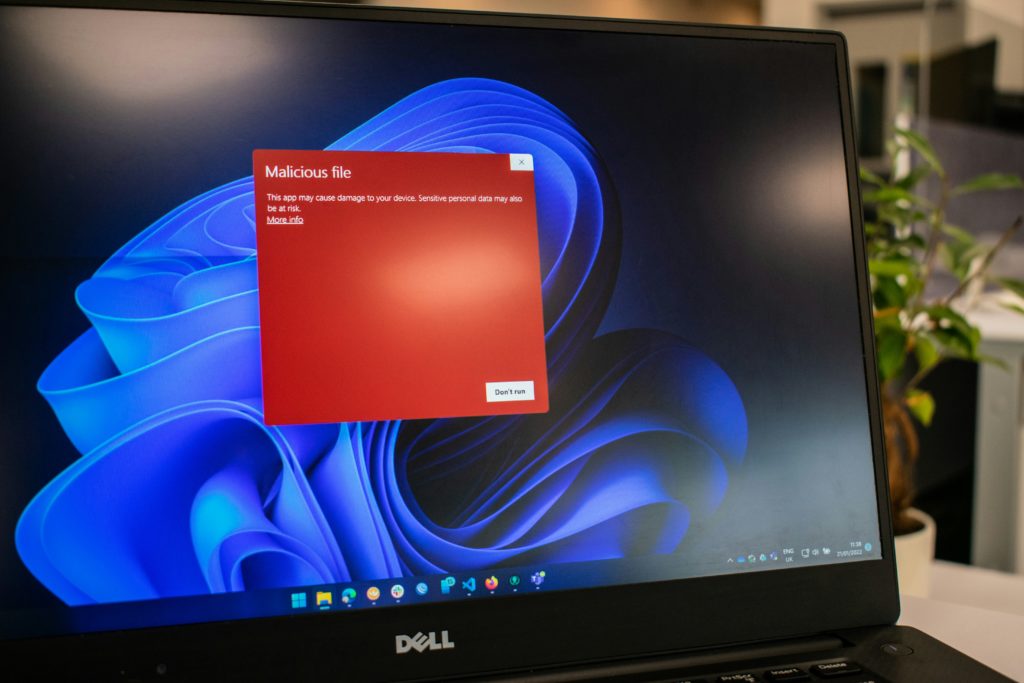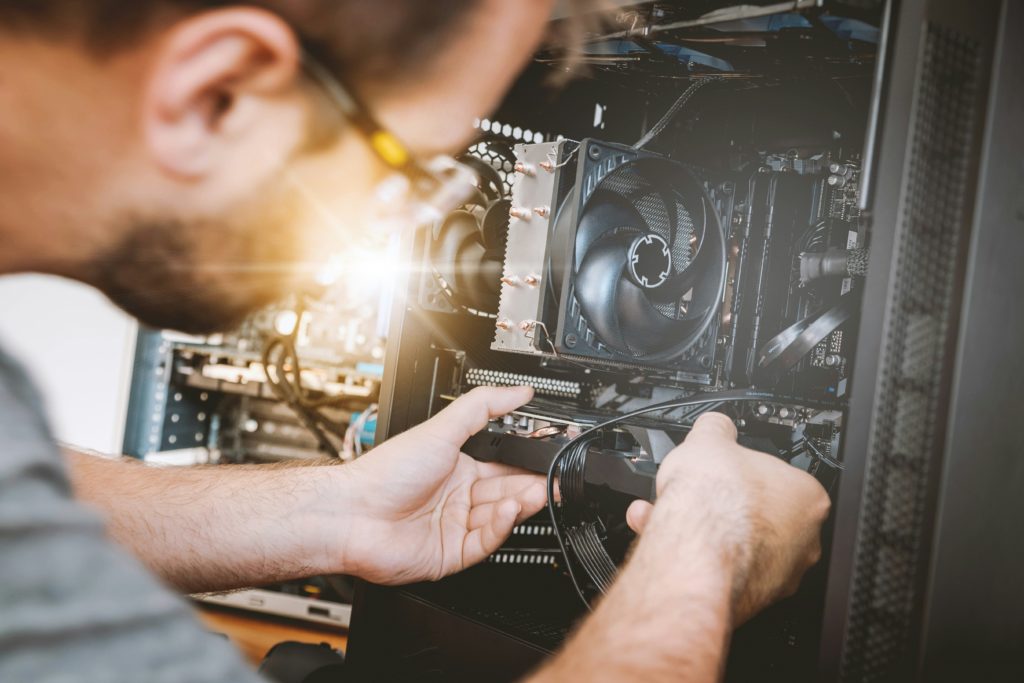Living in Palm Beach Gardens is a true paradise. The beautiful beaches, warm weather, and vibrant community are amazing. However, the coastal Florida environment can be tough on iPhones. From the intense humidity to accidental drops at the beach, there are plenty of ways your iPhone might encounter issues. In this post, we’ll cover the top five iPhone repair issues common in Palm Beach Gardens and provide tips on how to avoid them.
1. Screen Damage: The Sunshine State’s Not-So-Sunny Side
Screen damage is one of the most common reasons people seek iPhone repair in Palm Beach Gardens. Whether it’s a crack from a drop on the pavement or scratches from beach sand, your iPhone’s screen is vulnerable.
How to Avoid It: Invest in a high-quality screen protector and a durable case. Be mindful when using your phone near the beach or pool—keep it in a secure spot to avoid accidental drops. If you do experience screen damage, iFixYouri offers fast, reliable screen repair services right here in Palm Beach Gardens.
2. Water Damage: Keeping Your iPhone Safe from the Waves
Water damage is another frequent issue for iPhones in Palm Beach Gardens. Whether it’s a quick dip in the ocean or an accidental spill of coffee, water can wreak havoc on your device.
How to Avoid It: Newer iPhone models offer some water resistance, but it’s best to avoid direct exposure to water. Use a waterproof case for extra protection, especially if you’re spending the day at the beach. If your iPhone comes into contact with water, turn it off immediately. Bring it to a repair professional as soon as possible.
3. Battery Drain: The Impact of Florida’s Heat
The warm, humid climate of Palm Beach Gardens can affect your iPhone’s battery life. High temperatures can cause the battery to drain faster than normal. This might leave you with a dead phone at the worst moment.
How to Avoid It: Avoid leaving your iPhone in direct sunlight or inside a hot car. These situations can cause the internal temperature of your device to rise. This leads to faster battery drain and potential long-term damage. If you notice your battery life decreasing significantly, it might be time to get a professional assessment from iFixYouri.
4. Connectivity Issues: Staying Connected in Coastal Areas
Living close to the coast can sometimes cause connectivity issues for iPhone users in Palm Beach Gardens. Factors like salt in the air, environmental interference, and outdated software can lead to poor signal strength or dropped calls.
How to Avoid It: Regularly update your iPhone’s software to help with some of these issues. If you’re experiencing consistent connectivity problems, visit a local repair shop. They can check your antenna and internal components for damage.
5. Button Malfunction: Sand and Salt’s Impact
Another common issue for iPhone users in Palm Beach Gardens is button malfunction. This is often due to sand or salt accumulation around the device’s buttons. This can lead to unresponsive home buttons, stuck volume controls, or other hardware issues.
How to Avoid It: Keep your iPhone in a protective case and clean it regularly. If you notice any button malfunctions, get it repaired quickly before the issue worsens.
iFixYouri: Your Local iPhone Repair Experts in Palm Beach Gardens
Dealing with iPhone issues can be frustrating, but you don’t have to face them alone. At iFixYouri in Palm Beach Gardens, we specialize in diagnosing and fixing all types of iPhone problems. From screen repairs to battery replacements, we’ve got you covered. Our experienced technicians use the highest quality parts. We provide a fast turnaround to get your device back in your hands quickly.
Visit us at our convenient location on Northlake Boulevard:
Why Choose iFixYouri?
At iFixYouri, we understand how important your iPhone is to your daily life. That’s why we offer the best repair services in Palm Beach Gardens. Whether you’re dealing with screen damage, water exposure, or battery issues, our team is here to help. We pride ourselves on customer service and attention to detail. This ensures that your iPhone is repaired quickly and correctly the first time.
Our location in Palm Beach Gardens means you don’t have to travel far to get your iPhone back in working order. With our competitive pricing and warranty options, you can feel confident in choosing iFixYouri for all your iPhone repair needs.
If you’re experiencing any of these common iPhone issues or want to ensure your device is in top condition, stop by our store or give us a call today. We’re here to keep your iPhone—and your life—running smoothly in beautiful Palm Beach Gardens.
Contact us at iFixYouri today:
Visit iFixYouri