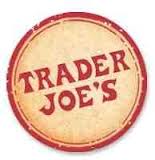Phone chargers are everywhere. Let’s discuss some details. It’s quite possible you have in your possession a varied assortment of battery chargers – cords, plugs, power strips, USB cables, HDMI cables, A/V cables, phone chargers, ebook chargers, charger adapters, and whole bunch of cords with pins sticking out of them. Further complicating the matter is losing the ones you use the most. “Do I have a backup? Does this work with my device?” is what you’ll ask yourself, and you’ll grab the first thing that fits in two sockets.
But is it an optimal choice? Just because it works doesn’t mean that it works. You could be waiting an inordinate amount of time to charge your phone because you found a cable that is compatible with both your phone and an electrical outlet, or maybe just a USB port. So what should you look for in your charger, and should you opt for another?
I’ve recently been thinking about this after losing my phone charger on vacation. I bought a cheap USB charger at a CVS around the corner from my hotel, and I’ve been too lazy to buy a new charger.* What I’ve noticed is a much slower charge time. So what makes the difference?
The first thing to make sure of is that your generic charger is the connector type is compatible with your phone. Phone connections are not standardized, and many use a different connection, Apple included.
Secondly, know your voltage and amperage. Simply put, voltage is what pulls energy into the device. If the voltage is too high, you could blow out your devices because by overloading the circuits. For mobile phones and other mobile devices like the Kindle that charge with USB, the voltage is typically 5V. A laptop charger might be as high as 20V or 25V. You can usually find the voltage your device needs on the device itself, on the battery, or on the manufacturer’s web site.
As for amperage: amps are the current that’s supplied to your device. Amps are usually listed on your power supply as 2.7A or 1A, for example. This regulates how much power flows through from the power supply to the cell phone or tablet. The amperage listed on your power supply needs to match or exceed the amperage required by your device.
The major concern when searching for a cell phone cable or adapter is to make sure the connector matches your phone. For modern cell phones, the other critical specifications are nearly always the same. To avoid problems, always look for cables and adapters which state that they are for your brand and (if possible) model of phone.