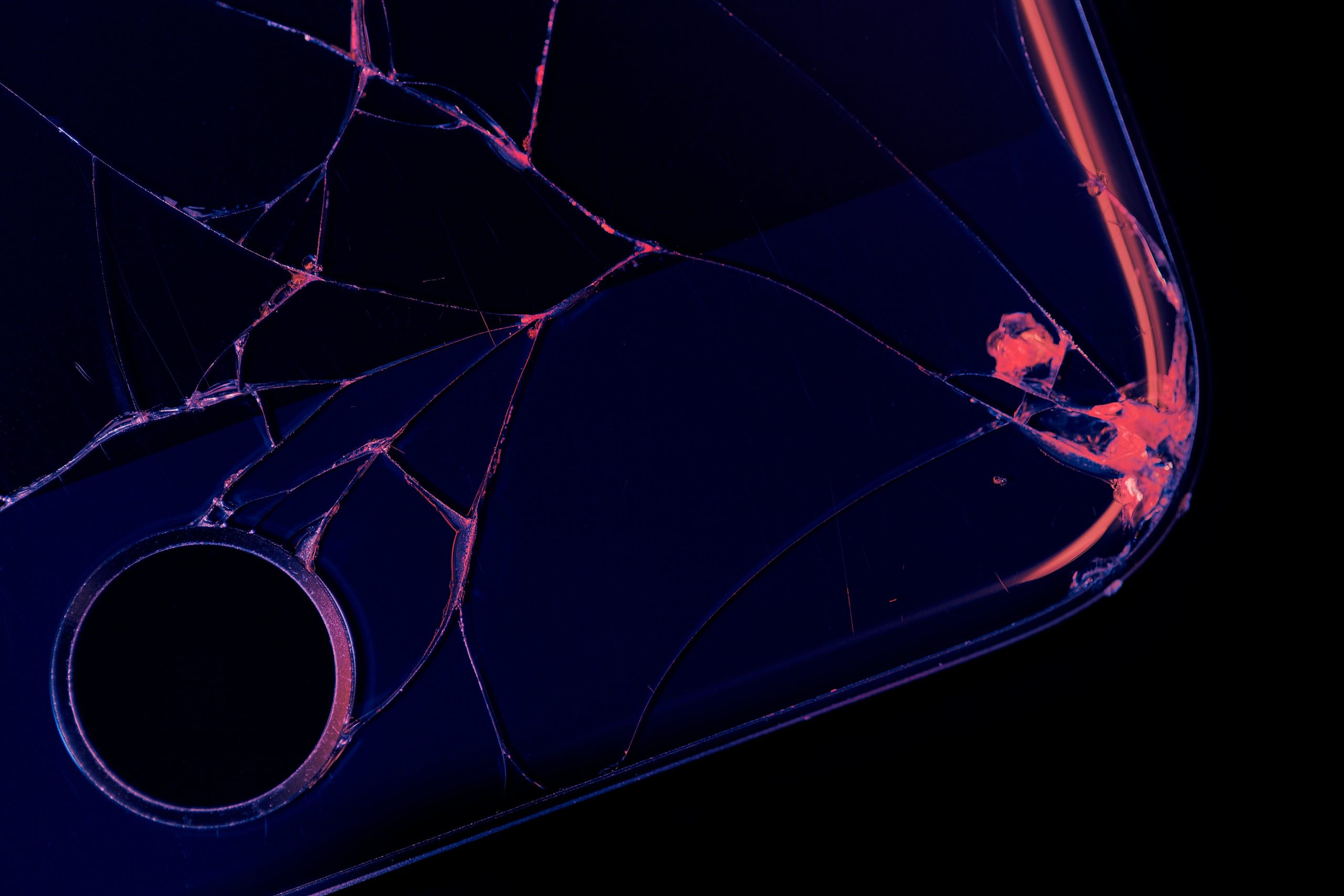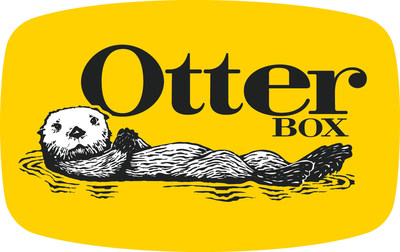If you own an iPhone SE with broken back glass, here is a repair tutorial demonstrated by an iFixYouri repair expert.
- Chip away any broken glass from the iPhone using a flathead screwdriver.
- Thoroughly clean out any excess glass from the top portion of the iPhone.
- Repeat the steps above for the bottom portion of the iPhone.
- Use a straightening tool, such as a gTool, to straighten the iPhone housing.
- Apply a light amount of B7000 before inserting a new piece of glass to each end.*Make sure to test fit the glass before gluing it to the iPhone.
- Gently apply the new pieces of glass to the iPhone. Set it aside for at least an hour to dry.
Rather than going through the trouble of repairing your phone by yourself, have one of our experienced technicians do all the work for you!
At iFixYouri, we repair almost every kind of smartphone, computer, and tablet in any condition.
- Broken glass repair
- Water damage repair
- Battery replacement
- Speaker repair
- Volume button repair
- Camera repair
- Microphone repair
- Charging port repair
If you cannot determine your phone’s exact problem, there is nothing to worry about! iFixYouri also offers a free device diagnostic service.
Still not convinced? At iFixYouri we:
Promise fast and secure shipping
We ship exclusively with UPS to make sure your device travels safely and quickly. Ground, 2-Day, and Overnight shipping options available.
Have a warranty on all repairs
We stand behind all our repairs. We offer a 1 year warranty on all screen repair services and 90 days on all other repair services.
Provide expert tech support
Have a question? We’re here to help. Our live support is online 7 days a week 9am-7pm. If we’re not online, leave your email and we’ll get right back to you!
Gaurantee secure payment methods
All payments are safe and secure. We use the most secure level of encryption available.
Let us help you make your device work as good as new again. To find out more about our services and prices, visit ifixyouri.com or call 1-888-494-4349.
iFixYouri iPhone SE Back Glass Repair: How To