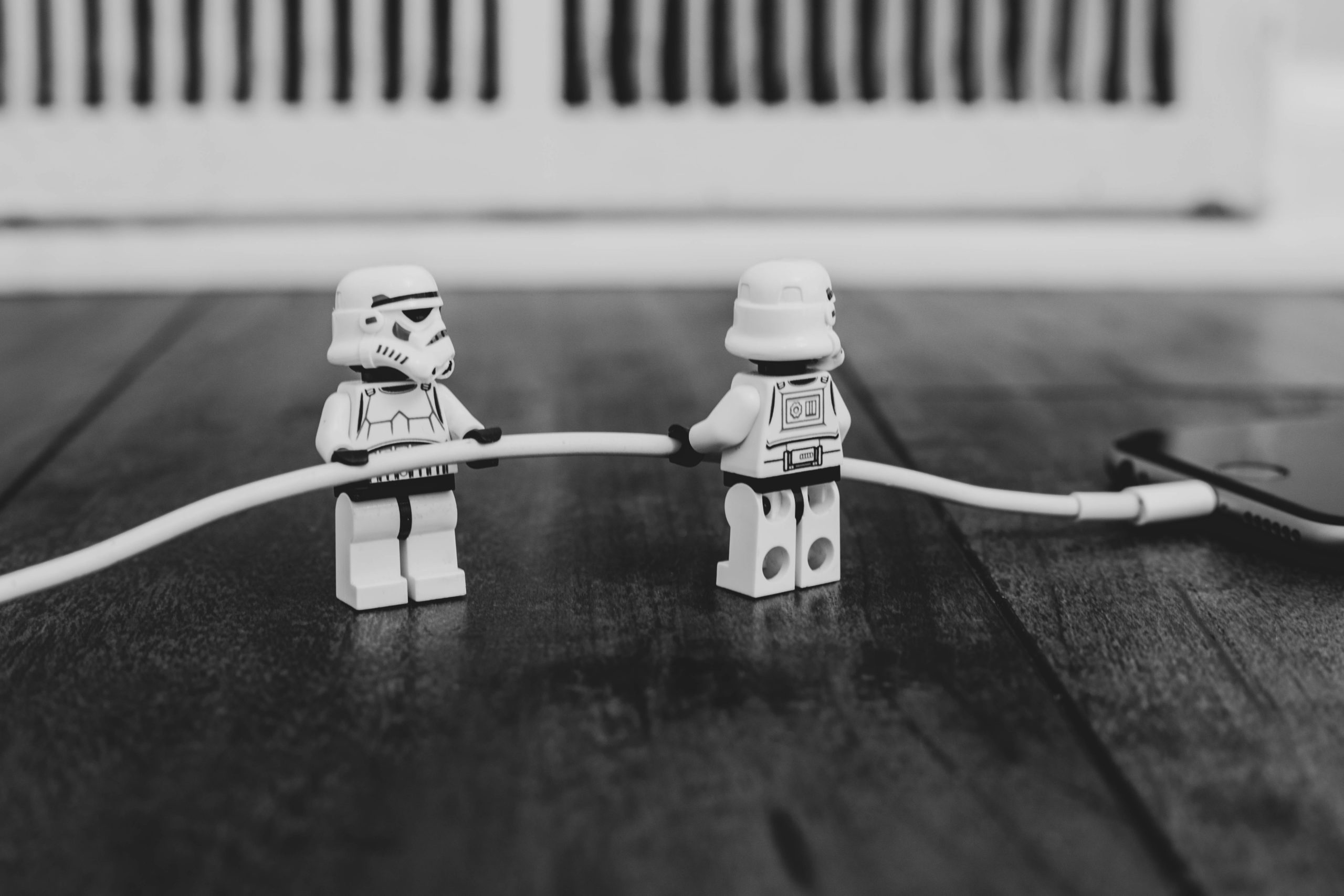Whether you just got a new laptop or have had one for years, it is always good to know its different parts and functions in the case that you need a laptop repair one day. Let’s start iFixYouri’s blog series, Laptop Breakdown 101, by discussing a key component, the keyboard.
First, let’s cover the basics.
Basic Functions of a keyboard
Your keyboard is an essential component of your laptop, and without it, I would not be able to write this blog and you would not be able to make a Google search to find it. Because it is an input device, a keyboard allows you to enter letters, numbers, and other characters that will appear on the monitor. When these characters are consistently entered one after the other, the action is called typing.
What are the keyboard’s functions besides typing and why is it an essential element of a laptop, even with voice control rising in popularity? There are many uses for a keyboard that even voice control cannot accomplish.
- Write documents
- Navigate your laptop and search the web
- Send functions to the computer
- Game
10 Types of Keyboards
The standard keyboard typically has 104 keys and is often presented in a QWERTY format, which represents the first six keys at the upper left row of the keyboard. There are several other keyboards that all function a bit differently and serve a unique purpose.
Multimedia keyboard: A keyboard with media keys, or additional keys that control audio playback and pause.
Mechanical keyboard: What you may imagine when you think of a keyboard. Each key requires a spring and switch to be able to input information.
Wireless keyboard: A keyboard that allows you to communicate with your computer using WiFi and Bluetooth connection.
Virtual keyboard: Software that allows you to enter characters by tapping on a touch screen. Virtual keyboards can be found on most smartphones and tablets. In the case that your virtual keyboard is not working, your device needs an LCD repair rather than a keyboard replacement.
USB keyboard: A keyboard that requires you to use a USB cord to connect it to the computer.
Membrane keyboard: A keyboard that uses pressure pads, or membranes, beneath the keys to input information. Many modern laptops include membrane keyboards, such as the MacBook Pro.
Ergonomic keyboard: With the E-Key, you can reduce the stress on your fingers, reduce fatigue, and more.
Different Laptop Sizes
Standard: Typically measuring 18” and has 104 keys
Laptop Size: Sizes vary depending on the overall size of the laptop, but research shows that the typical size is 13”-14”.
Tenkeyless: Does not have a keypad- having a grand-total of 87 keys.
75%: No gaps, no problem. This keyboard is more compact than the standard keyboard because the keys are right next to each other.
60%: This is the most compact keyboard ou of the bunch and only has 61 keys. If you don’t mind going without the Function row, number pad, or arrows, this keyboard will serve you well.
While most laptops have standard-sized keyboards, there are some models with a 75% keyboard, such as the Dell Inspiron 14z.
Parts of Your Laptop Keyboard
Upper Right: Print Screen, Scroll Lock, Pause/Break
Upper Left: Escape Key, allows you to stop an action, exit a program, or screen
Top Row: Function Keys, performs different functions such as adjusting screen brightness or raising the volume
Center: Alphanumeric keys, the main characters of a keyboard
Lower Left: Ctrl, Alt, Shift
Lower Right: Arrow Keys
Furthest Right: Numeric Keypad
The keys can also be categorized into three other categories
Inputting symbols: Letters, numbers, and punctuation
Mechanical controls: Tab, shift, and backspace
Additional functions: F1 – F12, control, delete, escape, insert
How to Tell if Your Laptop Has a Broken Keyboard
Over time, you may discover that your laptop’s keyboard no longer works the way it used to. But why?
Physical Flaws- When keycaps begin to fall off, melted, dented, missing keycaps, etc.
Unresponsive- If your keyboard does not function at all, you need a repair. The issue could also be caused by the laptop’s motherboard.
Dust and debris build-up- If you eat or drink over your keyboard, there is a greater chance of damage. Crumbs, dust, and accidental spills make for a great disaster when it comes to your laptop.
How to Fix Your Broken Laptop Keyboard
If your laptop seems to be a done deal because it has a broken keyboard, you can still save it!
It is not recommended that you repair your keyboard yourself because they are often complex and can result in further damage. It would be more efficient for you to leave all the work to iFixYouri’s expert technicians. Your laptop keyboard will perform as it should once again in no time!
Laptop Breakdown 101: The Keyboard by iFixYouri.
Photo Credit: Colin Sabatier via Unsplash.com