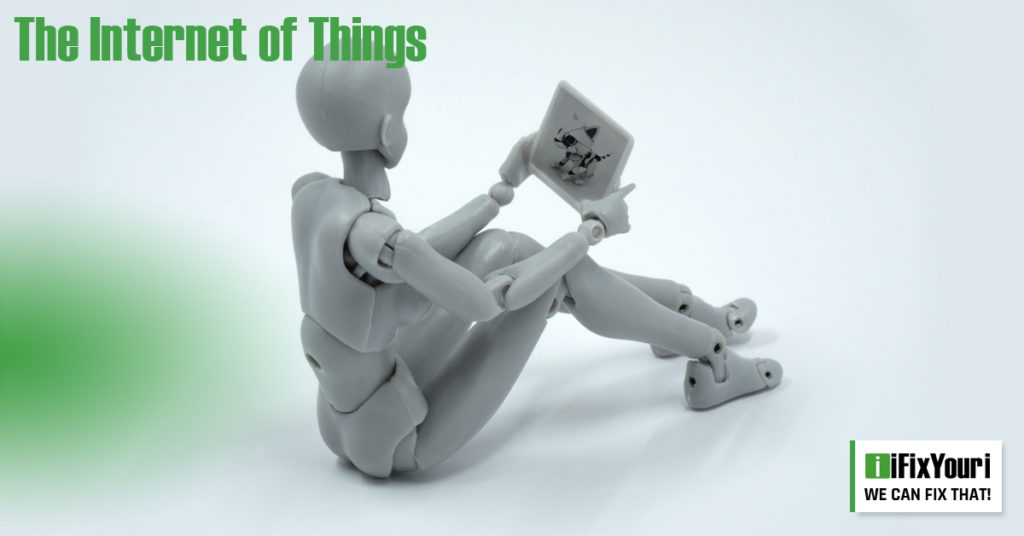In today’s digital age, our smartphones, tablets, and computers have become an integral part of our lives. From communication and entertainment to productivity and creativity, these devices enhance our daily experiences. However, to unlock their full potential, it’s essential to choose the right tech accessories that complement and optimize their functionality. In this comprehensive guide, iFixYouri explores key factors to consider when selecting accessories for your smartphones, tablets, and computers.
Identify Your Tech Accessory Needs:
Before diving into the world of accessories, take a moment to assess your requirements. Are you seeking protection, productivity, entertainment, or convenience? Understanding your needs will help narrow down your options and ensure you make the right choices.
Compatibility & Types of Ports:
Ensure compatibility between your device and the accessories you’re considering. Check for specifications, ports, and connectivity options to avoid any compatibility issues. Remember to consider factors like operating system compatibility, device size, and version-specific requirements.
USB (Universal Serial Bus) Ports:
USB ports are ubiquitous in the realm of electronic devices. They come in various shapes and sizes, each serving a specific purpose. The most common USB ports are:

USB Type-A: This rectangular-shaped port has been the standard for many years. It is found on computers, laptops, power adapters, and many other peripheral devices.
USB Type-C: This compact, reversible port has gained immense popularity in recent years. It offers faster data transfer speeds, supports video output, and allows for charging the device. USB-C ports are found in most modern smartphones, tablets, and high-end laptops.
Lightning Port
Exclusive to Apple devices, the Lightning port is a proprietary connector found on iPhones, iPads, and iPods. It allows for charging, data transfer, and audio output. The Lightning port is gradually being replaced by USB-C on newer Apple devices.
HDMI (High-Definition Multimedia Interface) Port
HDMI ports are primarily used for connecting devices to external displays such as TVs and projectors. They transmit high-quality audio and video signals. HDMI ports are commonly found on laptops, tablets, and some smartphones.
DisplayPort
Similar to HDMI, DisplayPort is a video and audio interface used to connect devices to external monitors. It offers high-resolution output and supports multiple display configurations. DisplayPort ports are commonly found on laptops, desktop computers, and some tablets.
Audio Jack
The audio jack, also known as the headphone jack, is a port dedicated to connecting audio devices like headphones and speakers. While this port has been gradually phased out in some smartphones and tablets in favor of wireless audio solutions, it is still present in many laptops and computers.
Cases: Protection and Durability
Smartphones, tablets, and computers are substantial investments, so safeguarding them is paramount. Look for protective accessories such as cases, screen protectors, and sleeves that offer a balance between style and durability. Consider the materials used, impact resistance, and water resistance to protect your devices from accidental drops, scratches, and spills.

Silicone Cases
Silicone cases are among the most popular and widely used options on the market. They are made of flexible, shock-absorbing silicone material that provides excellent protection against minor drops and impacts. These cases have a smooth texture and offer a comfortable grip. Silicone cases come in a plethora of colors, allowing users to personalize their devices while keeping them safe.
Hard Plastic Cases
Hard plastic cases, typically made from polycarbonate or acrylic materials, are known for their durability and strength. They provide solid protection against scratches, bumps, and everyday wear and tear. These cases often come in a variety of finishes, including glossy, matte, or transparent, allowing users to showcase the device’s original design. Hard plastic cases are lightweight and provide a sleek and slim profile for smartphones and tablets.
Wallet Cases
Ideal for those seeking convenience and functionality, wallet cases combine phone or tablet protection with storage for essentials like cards, cash, and IDs. These cases feature card slots and a built-in pocket, providing a compact solution for carrying essentials without the need for an additional wallet. Wallet cases often come with a flip cover that protects the device’s screen, ensuring all-around protection.
Folio Cases
Similar to wallet cases, folio cases offer 360-degree protection by enclosing the entire device within a cover. They typically feature a front cover that can be flipped open or closed, safeguarding the screen from scratches and cracks. Folio cases are designed with a foldable stand, allowing users to prop up their devices at different angles, making them ideal for watching videos or video conferencing.
Rugged Cases
For users who require maximum protection, rugged cases are the go-to option. These heavy-duty cases are designed to withstand extreme conditions and are often drop-tested and military-grade certified. Rugged cases feature multiple layers of protection, including reinforced corners, shock-absorbing materials, and screen protectors. While they may add bulk to the device, rugged cases are the best choice for individuals working in challenging environments or engaging in outdoor activities.
Leather Cases
Leather cases exude elegance and sophistication, making them a popular choice for those who prioritize style. These cases are typically made from genuine or synthetic leather and provide a luxurious feel. Leather cases offer good protection against scratches and minor impacts, while also aging gracefully, developing a unique patina over time. They are available in various colors and designs, catering to different tastes.
Amplifying Entertainment with Tech Accessories
If you use your devices for entertainment purposes, consider accessories that enhance your audiovisual experiences. Bluetooth speakers, headphones, and earphones deliver high-quality sound, making your music, movies, and gaming more immersive. Similarly, portable projectors, gaming controllers, and VR headsets can take your entertainment to the next level.
Power and Connectivity
Accessories that address power and connectivity needs are essential for seamless device usage. Power banks and portable chargers ensure you’re never stranded with a dead battery. High-quality charging cables and adapters are also crucial for efficient charging and data transfer. Additionally, explore wireless charging pads, USB hubs, and docking stations for added convenience.

Ergonomics and Comfort
As we spend more time on our devices, it’s crucial to consider ergonomics and comfort. This is especially important with laptops and desktop computers. Look for tech accessories that promote good posture and reduce strain, such as ergonomic keyboard and mouse setups, adjustable tablet stands, and laptop cooling pads. Pay attention to the comfort and fit of accessories like headphones and wrist rests, ensuring long-term usage doesn’t lead to discomfort or fatigue.
Storage and Organization
Keeping your devices and accessories organized not only protects them but also enhances efficiency. Explore storage solutions like laptop bags, backpacks, and organizers that have dedicated compartments for devices, cables, and other accessories. Cable management solutions, such as cable clips and cord organizers, can help keep your workspace clutter-free.

Reviews and Recommendations
Before making a purchase, read reviews and seek recommendations from trusted sources. Online platforms and tech communities often provide valuable insights into the quality and functionality of accessories. Pay attention to user feedback regarding durability, performance, and compatibility to make informed decisions.
Choosing the right tech accessories for your smartphones, tablets, and computers can significantly enhance your user experience, productivity, and protection.
By understanding your needs, ensuring compatibility, and considering factors like durability, productivity, entertainment, power, ergonomics, and organization, you can make informed decisions when selecting tech accessories.
Remember to rely on reviews and recommendations to gather valuable insights. With the right tech accessories, you’ll unlock the full potential of your devices, making your daily life easier, smarter, and more efficient.