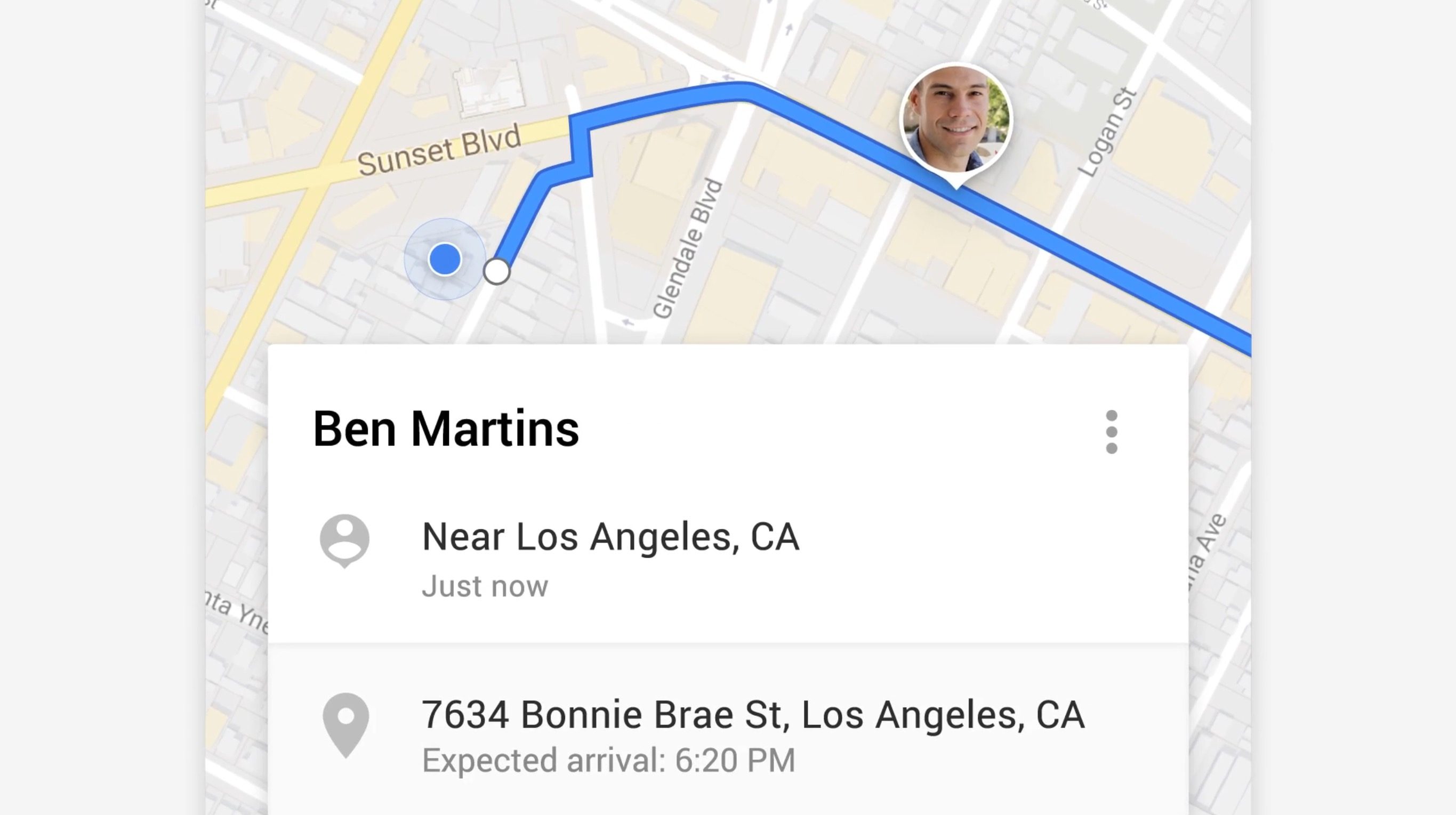| At iFixYouri, we appreciate the tough jobs done by first responders, civil servants, and members of the military. Device repairs are always 10% off for these people for whom we are always grateful. Discount available in-store any time with a valid ID or with code USAFIRST online. |
Category Archives: News
Japan Has Turned Thousands of Damaged Phones Into Olympic Medals
Billions of people around the world are eager to watch well-seasoned athletes from their country compete in the Tokyo Summer Olympics after a year-long delay. In the meantime, Japan has turned thousands of damaged phones into Olympic medals.
How Japan Turned Damaged Phones Into Olympic Medals
Hosting the Olympics is an accomplishment, and winning an Olympic gold medal (or 23… looking at you, Michael Phelps) is an accomplishment too. This year’s Olympic Games will be remembered for one huge achievement, however, which is the use of metals from damaged devices to make the medals exclusively.
This is thanks to the Tokyo 2020 Medal Project, which strives toward an innovative future for all by recycling broken and unwanted devices.
Participants of the project turned in devices from April 2017 to March 2019. This resulted in the collection of approximately 78,985 tons of metal from 6.2 million mobile devices, and a total of 5,00 gold, silver, and bronze medals ready for the Summer Olympics.
The Tokyo 2020 Medal Project is a step in the right direction to lessen the amount of e-waste polluting the planet.
What exactly is e-waste? According to the Great Lakes Electronics Corporation, e-waste, or electronic waste, is defined as electronic products that are unwanted, not working, and nearing or at the end of their “useful life.” Once a device is considered e-waste, it is often dumped on the side of the road, only to take up more space in landfills.
- Smartphones, flip phones, brick phones, etc.
- Computers
- Flat-screen TVs
- Gaming consoles
- Smart Watches
- Tablets
- Radios
- Copiers
This issue is much larger than a smartphone. On a global scale, approximately 50 million tons of e-waste are created each year.
Just in Japan, one of the top three e-waste producing countries, over 700,000 tons of electronics are discarded every year.
The Most E-Waste Producing Countries
- China
- India
- Japan
- Canda
- Israel
- Chile
- Columbia
- Brazil
- United States
- Australia
Something as simple as reusing, repurposing, and recycling your broken devices can significantly reduce e-waste.
To slow the spread of e-waste pollution, countries such as South Korea, Japan, and Taiwan require manufacturers to recycle 75 percent of their yearly electronic production.
Final Thoughts
As a company that cares about environmental protection, iFixYouri guarantees that no part of your damaged device is discarded after use. Your damaged screens, motherboards, and other components are sent to a licensed recycler to reduce e-waste pollution. Tech Reboot, our sister company, buys your old and broken devices for the most money back!
If your device is deemed too damaged to be repaired or hold any value, iFixYouri will happily take it for recycling at our expense. Don’t just toss your damaged smartphones, computers, and tablets in the trash. Our goal is to keep as much e-waste out of landfills as possible, so drop your damaged electronics at any of your locations!
Japan Has Turned Thousands of Damaged Phones Into Olympic Medals By iFixYouri.
Photo Credit: Bryan Turner
Tech Prepper: What to Do If Your Phone Is Lost or Stolen
NOTE:This post is part of iFixYouri’s Tech Prepper series. This series covers how to prepare yourself and your digital devices for any of the worst case scenarios they may face: viruses, malware, theft, or loss.
Please check out our other posts in the Tech Prepper series:
- How to Properly Prepare Your Phone for the Worst Scenarios
- What to Do If Your Phone is Lost or Stolen
- How to Protect Your Phone from Virtual Threats
Imagine you are about to head out and start your day. Before you leave, you quickly make sure you have everything you need. Keys- check. Wallet- check. Phone- no check. Without your phone in sight, you assume it is lost, or even worse, stolen. Here is what to do if your phone is lost or stolen.
Retrace Your Steps
The first thing you should do before panic sets in is retracing your steps from the time you woke up.
Check common areas like your bedsheets, trash cans, couch cushions, fridge, and car.
If you have no luck finding your phone in any of these locations, where you last had your phone may trace back to somewhere outside your home.
Call and Text Your Phone
The next step to find your missing phone is simple- call it.
You may have overlooked your phone when retracing your steps, so giving it a call can lead you in the right direction. Hopefully, you can hear your phone ring or see its screen light up.
If you still have no luck finding your phone, a call can still help out significantly. A family member, coworker, or kind stranger may be the person to answer your phone call and help you get your device back.
Another option is to send a text message along the lines of “Missing phone. Please call _____.”
Use Your Phone-Finding Features
Pretty much every smartphone has some sort of phone-finding feature or app. One of the most popular is the Find My app.
For instance, Find My iPhone allows you to track your missing Apple devices such as your iPhone, iPad, Mac, or Apple Watch.
The app also allows you to mark your phone as lost, which will lock it with a passcode, activate a screen lock message that says “Lost iPhone. This iPhone has been lost. Please call me,” and allow you to erase everything on your phone.
Use the Cloud to Back Up Your Phone
Before you delete everything from your phone, you need to back up your information on the Cloud, that way you will not lose your pictures, notes, and documents.
You can also manually upload your information directly to your computer.
If time passes and you believe that your phone has been stolen, you should back up your information and wipe your device as soon as possible before it ends up in the wrong hands.
Change Your Passwords
If you still cannot locate your phone, you need to change all of your passwords.
First, you need to change your Device ID password, which will prevent anyone else from accessing your information.
To be safe, you should also change passwords for any other account you have, like banking and social media.
Contact Your Carrier and Report Your Phone as Missing
One of the last efforts you should make to find your phone is to call your carrier and report your phone as missing to authorities.
Your phone carrier will cancel your service, and authorities will keep an eye out for your missing device. You will need to provide your phone’s make and model, serial number, and IMEI number, as well as proof that the device was stolen.
Even if you follow what to do if your phone is lost or stolen, it is not guaranteed that your device will appear again. But if you have a warranty plan, there is a great chance that the manufacturer will cover damage, loss, and theft.
What to Do if Your Phone Is Lost or Stolen By iFixYouri.
Photo Credit: Ashkan Forouzani Via Unsplash
The Samsung Galaxy S8 Is Here, and It’s Worth the Wait
We’ve waited months, and after a particularly anxious morning waiting for 11am to roll around, the wait is over. The Samsung Galaxy S8 is official, and it’s everything we were expecting. Well, it helped that we had a hefty dose of leaks. What we get is a huge redesign of the smartphone and a departure from the design language of previous models.
Let’s talk about bezels. They’ve been slimmed down dramatically, practically scrapping the typical smartphone design in favor of maximizing the on-screen real estate. The physical front navigation buttons are gone, replaced with on-screen buttons that disappear when not in use. The fingerprint reader is confirmed to have been moved to the back, in an awkward position next to the camera lens. There’s no logo or other identifying features on the front, other than the usual cluster of sensors at the top including the front camera, earpiece, iris scanner, and proximity sensor.
There are two sizes of the S8: the “regular” Galaxy S8 will feature a 5.8-inch display, and the Galaxy S8+ will have a bump to a 6.2-inch screen. This is, quite literally, a huge change. The latest in the phablet Note series were 5.7”; the regular-size S8 will be a bit larger than that, and the S8+ will be absolutely massive. Combine that with the minimal bezels and curved edge, and that’s a lot of screen. Oh yeah, the “Edge” display is no longer optional; the screens of both models will curve along the long edge. Both displays are certified as HDR (high dynamic range) by The UHD Alliance.
The specs under the hood are impressive as well. The S8 will be powered by four 2.3GHz cores and four 1.7GHz cores, and the S8+ gets a little boost: four 2.35GHz cores and four 1.9GHz cores. As usual, the US will get a Qualcomm chip (the new 835) while the rest of the world will have to make do with Samsung’s own Exynos 8895. Both devices will have 4GB of RAM, 64 GB of storage (expandable with a MicroSD slot), a USB-C port, and IP68 water and dust resistance. The S8 has a 3000mAh battery similar to the S7, but the Galaxy S8+ packs a 3500mAh battery, which is a 100mAh downgrade from the Galaxy S7 Edge. Is Samsung being a little conservative due to the catastrophic battery failures in the Note 7? We expect the execs to make an announcement regarding that question at some point.
In the camera department, a 12MP rear camera (seems the industry has hit the ceiling in this department; see iPhone 7 and Google Pixel) with optical image stabilization, and the front shooter gets an upgrade to 8MP. Samsung is boasting the S8 will have two connection-based firsts: the first phone with “gigabit-class” LTE connection and the first to carry Bluetooth 5, both of which are pretty cool but not entirely clear at this point.
All year long, Samsung has been pushing their new voice assistant, Bixby. To this end, they added a dedicated hardware button to the device, along the labs. Bixby has a lot of promise; it’s the brainchild of Viv Labs, founded by personnel who were part of the original team behind Apple’s Siri and later acquired by Samsung. Bixby is all about context; it can search for images, translate languages, and give you information about landmarks and icons. Aim the camera at a product, and Bixby will try to help you buy it online. Such a massive leap forward in this kind of technology will undoubtedly have glitches, so we’ll wait until we get some hands-on time before we pass judgement. Samsung also promises to release an SDK for Bixby, allowing third party apps to utilize it.
As we’ve mentioned before, Samsung needs the S8 to be the best phone it’s ever made. The lack of a phablet has left a big hole in the company’s product lineup, and they’re counting on the S8 and S8+ to fill that hole while making us forget about the nightmare PR the Samsung faced in 2016.
Both devices will be available for preorder on March 30th and we’ve been promised shipping in the US on April 21st. It will be launched in five colors: black, gray, silver, gold, and coral blue, and early speculation sees the phone starting at $720 for the S8 and $840 for the S8+. There’s all sort of deals from every major carrier (even Best Buy is offering the device unlocked at launch) so be sure to check with your provider.
Find Your Friends and Family with Google Maps Locations Sharing
In the world we live in today, it’s natural to be wary about your location being widely known via technology. Sometimes, however, it can be important. Google+ users have been using the Locations function in order to keep track of friends and family. It gives them the peace of mind in knowing where their children are, or maybe just as a way to see what their friends are up to before texting them. But right now, that feature is migrating to Google Maps, and it hasn’t been a smooth transition.
Normally, it’s easy to access Locations from the Google+ app. For the last few weeks, users are just seeing a message telling them to move to Google Maps when they head to the Locations tab in Google+. Simple enough, right? Not so: the feature isn’t active yet in Google Maps. If they tap the “switch to Maps” button, it’s just a redirect to a Google help page offering the helpful tip of updating Google Maps because the new feature isn’t live in their current version. Fair enough, so go to update the app and…get a redirect to the Play Store, with no update to be found.
It seems like this is just a disconnect between departments. The feature works fine in Maps, and won’t be too difficult for those familiar with the Google+ version. It just looks like the Google+ pulling the plug too soon without checking with the Maps team to make sure it’s ready on their end. A rare slip-up from the normally-close-knit Google ecosystem, but it’s just adding to the annoyance over Google shuffling around their already-over-complicated native app market.
Using the new feature in Maps is easy. Just pop open the navigation drawer within the app—”Share location” is currently marked with a little “NEW” badge. You can leave location sharing on indefinitely, or set it for a certain period of time (like an hour). The sharing goes out to certain people that you’re connected with, or you can send a link out via text message.
When you share your location with people, you’ll appear in a little bar at the top of the map, and they’re a tap away from knowing where you are. The bottom of the map shows location information (like restaurant info) and a toggle that lets them share their location back with you. Once you’re connected, shared locations will appear with a little profile pic in the main map interface, but they can be toggled off.
Of course, you’ll need GPS enabled to use this new feature. If your smartphone is having trouble connecting to GPS, bring it to iFixYouri for a checkup. We have 15 locations nationwide (and more coming soon!) as well as a convenient mail-in service for all sorts of devices. If your current smartphone is too old for the update, iFixYouri also sells refurbished devices in stores, so you can upgrade today and save some cash!
Apple Watch Gets Siri and Theater Mode in 3.2 Update
If you own an Apple Watch, be sure to download the new update. WatchOS 3.2 was released today and will bring bring two key Apple features to the smartwatch line: Theater Mode and SiriKit. This is the first major update since Apple released the watchOS 3 update in September 2016, and while 3.2 isn’t as big as that, it’s interesting to see how the company continues to innovate in the smartwatch world.
SiriKit has been in high demand to be brought over to the Apple Watch. Simply put, SiriKit is a feature allows you to convince Siri to interface with non-Apple applications and settings. This enables voice commands to activate third-party applications. In practice, this lets Siri do more for you on the Watch, like calling an Uber or sending a message. So far this is just limited to apps with designers who built a Siri-activated feature, but that covers the majority of third-party apps that people use today. Finally, you can literally just talk into your wrist and a car will come to pick you up!
Most people have been hyped up about Theater Mode. Enabling it allows you to mute sounds and disable the raise-to-wake feature of the watch, meaning that the screen won’t light up when it senses your wrist turning over. Think of it as the final evolution of the current Silent Mode, eliminating all the lights and sounds the watch would make when triggered by movements or alerts so it won’t bother you and anyone around in situations that demand silence and darkness…like, say a theater. You’ll still receive haptic feedback, the little buzzes and taps for incoming notifications, and view notifications by manually waking the watch’s display. Theater Mode can be activated by swiping up from the bottom of the Apple Watch’s display and tapping the drama-masks button. Once you turn Theater Mode off, your Apple Watch will go back to your usual settings.
Downloading watchOS 3.2 is a snap. Just go to the Apple Watch app on your connected iPhone, navigate to the General tab, and then to Software Update. Your Apple Watch must have at least 50 percent battery, be placed on its charger and within range of your iPhone for the download. Be patient! The result is two major steps forward for your smartwatch, and you won’t regret it. 3.2 is available for all Apple Watch models, but you must have an iPhone running iOS 10 or later to download the updated software. If you have any issues with your Apple Watch or any other smartwatch or Apple device, iFixYouri is here to help! Just bring it in to your nearest iFixYouri or use our nationwide mail-in service!
Android O Developer Preview: What’s New and What’s Cool
Google announced the Android O developer preview this week, and it’s looking to be a huge update with a lot of interesting changes. Here’s a list of iFixYouri’s favorite new features so far. Mind you, these are just capabilities for app developers to tool around with; no guarantees that everyone will use these in their applications.
Android O places more automatic background limits on implicit broadcasts, background services, and location updates, something Nougat worked towards. The end result: apps will have a minimal impact on user’s battery life and the device performance.
Sony jumped in to help with audio, bringing that company’s legendary sound quality to Android. The new AAudio API should be great for apps that require high-performance audio, and the ConnectionService API will get an update. The latter will allow calls from third-party apps (WhatsApp, for example) to work with Bluetooth devices like home stereos and cars.
Google wants to make apps more “glanceable,” so they’re making notifications be better grouped. Developers will be able to customize the background color of these notifications, as well, but, Google advises that color changes should only be for “ongoing tasks which are critical for a user to see at a glance.” There’s also be app-defined categories for notifications. For example, the Facebook app could group notifications under various sections, like events or friend requests. Creating these notification channels will give you control over which alerts you receive, along with the ability to quickly turn off specific categories. Users can also “snooze” notifications so they’ll reappear later.
The status bar icons at the top of the quick settings panel will get some tweaks. When the panel is fully opened, and there are notifications not visible, their app icons will be listed in a little bar at the bottom of the display. A little odd to visualize, but it should be helpful when managing several notification groups at once.
No longer exclusive to Android TV, Picture-in-Picture is now available on Android phones and tablets. Building on multi-window mode in Nougat, there’s a new app overlay window and multi-display support for launching an activity on a remote display. We predict you’ll need a lot of RAM for this, but newer hardware should handle it.
Android O now allows developers to create adaptive icons with different shapes that the system will automatically display based on a mask selected by the device. It’ll be interesting to see what each developer has their icons do, and under what circumstances they do move.
Similar to how Android supports third-party keyboards, users can now choose a default password manager app.
Accessibility service can respond to directional swipes (up, down, left, and right) from a device’s fingerprint sensor. This is neat; you can assign, say, the flashlight to turn on, or the phone to go into silent mode.
The Ambient Display has been redesigned. It’s no longer just a black-and-white version of the regular lockscreen. Namely, only icons, and not full notifications, are displayed underneath the clock in this mode. When the Ambient Display is active, just double-tap to wake. Double tapping the icons will takes users directly to the notification shade.
Now we play the waiting game on the most important feature: the name. Android Oreo? Orange Cake? Oatmeal Cookie? We’re getting hungry just thinking about it.
Apple’s New, Upgraded iPad Barely New, Barely Upgraded
We got so excited about the new red iPhone 7 this week, we almost forgot about the other product announcements from Apple. In a quiet press release (no “one more thing”!) the tech giant debuted…the iPad. Perhaps intended as a replacement for the iPad Air 2, the (new) iPad is officially the fifth-generation iPad, marking the Air and Pro lines as offshoots from the official main line. If this is the case, it’s odd that the end result is essentially a cross between the Air 2, the original Air, and the 9.7” Pro while not really being any of those.
As part of their announcement, Apple announced that they would not be updating any of the current iPad lines besides the two-year-old Air 2. The 9.7-inch iPad will include an Apple A9 chip, which is an improvement over the A8X in the two-year-old Air 2 but not as powerful as the Pro’s A9X. It’s a little thicker and a little heavier than the Pro and Air 2 (which have the exact same dimensions), being a little more than a millimeter thicker and ever so slightly heavier. The screen takes a major downgrade even from the comparatively ancient iPad Air 2. The LCD which is no longer laminated to the front glass like in the Pro, Air 2, and Mini 4. Our repair technicians are jumping for joy (much easier to repair and replace) but that tiny gap between the LCD and glass will hurt brightness and contrast. There’s also no anti-glare coating.
The cameras are borrowed from the Air 2: you get an 8MP flashless rear shooter and a 1.2 FaceTime camera on the front, whereas the Pro has 15MP and 5MP respectively. We mentioned the processing cheap being a bit of a downgrade from the Pro but you get the same 2GB of RAM; presumably, Apple doesn’t want consumers to miss out on the multitasking features introduced in iOS 9 or suffer any slowdown. Of course, you get TouchID and a headphone jack, but that’s about it. You won’t have a lot of the desirable features of the Pro, such as the gorgeous True Tone display and DCI-P3 color gamut support, or support for productivity accessories like the Apple Pencil or Smart Keyboard. So why would anyone buy such a Frankenstein’s monster of a device, about as confused with its identity as we are with its function? The price. In a surprise move, this 5th-generation iPad will be…a budget iPad.
As per usual, the new iPad will be available in Wi-Fi-only and cellular, and in two different memory sizes. 32GB models cost $329 for Wi-Fi and $459 for cellular, and 128GB models are $429 and $559 respectively. Rose gold is missing from the lineup (boo!) but the usual space grey, silver, and gold colors will be offered. The 9.7” and 12.9” iPad Pros are still being sold for the same prices and capacities as before.
Us here at iFixYouri are a little confused as to what exactly Apple’s plan is here. We get that they want to bring the iPad line back into focus and are seemingly debuting this as their next tablet flagship, but what of the iPad Pro? Was that not the flagship, Tim Cook’s darling? Offering a cheaper gateway into the line is smart but not really part of Apple’s credo. The iFixYouri technicians are happy, though: non-laminated screens means faster (and potentially cheaper!) repairs for our customers.