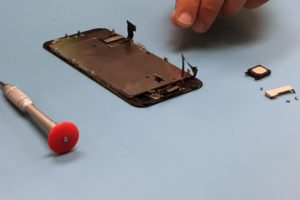In the ever-evolving world of technology, our reliance on devices like smartphones, tablets, and laptops has become indispensable. With this increasing dependence, the need for reliable repair services has grown exponentially. Apple, a tech giant known for its innovation, has taken a significant step towards empowering repair services through its Independent Repair Program (IRP).
This blog post delves into the Apple IRP and highlights iFixYouri’s role as a key participant in this groundbreaking initiative. Visit our website to learn more about our certifications.
Understanding the Apple Independent Repair Program (IRP)
The Apple Independent Repair Program was launched to provide independent repair businesses access to genuine Apple parts, tools, and resources. This program aims to ensure that consumers have more options when seeking repairs for their Apple devices. Apple expands its network of reliable service centers by collaborating with independent repair providers.

Key Features of the Apple IRP:
- Access to Genuine Apple Parts: Independent repair businesses enrolled in the IRP gain access to authentic Apple parts. This ensures that repairs are conducted using high-quality components, maintaining the integrity of Apple devices.
- Comprehensive Training: Apple provides participating repair providers with comprehensive training on the latest repair techniques and procedures. This ensures that technicians are well-equipped to handle a wide range of issues across various Apple products.
- Certification and Authorization: Repair businesses that join the IRP are certified by Apple, signifying their commitment to maintaining high standards of service. This certification instills confidence in consumers, assuring them that their devices are in capable hands.
iFixYouri: A Trusted Partner in Apple Repairs
iFixYouri, a leading independent repair business, has embraced the Apple IRP to elevate its repair services. With a commitment to excellence, iFixYouri has become a trusted partner for Apple device owners seeking professional repairs outside the official Apple stores.
- Expert Technicians: iFixYouri boasts a team of expert technicians who have undergone rigorous training through the Apple IRP. This ensures that they possess the knowledge and skills required to diagnose and fix a wide array of Apple device issues.
- Genuine Apple Parts: Through the IRP, iFixYouri has access to genuine Apple parts, guaranteeing that each repair maintains the original specifications and quality of the device.
- Certification and Reliability: By participating in the Apple IRP, iFixYouri has earned Apple’s certification, reinforcing its commitment to delivering reliable and high-quality repair services. This certification sets iFixYouri apart as a reputable choice for Apple device repairs.
The Apple Independent Repair Program represents a significant leap towards creating a more accessible and diverse repair ecosystem for Apple device users.
iFixYouri’s active participation in this program highlights its dedication to providing top-notch repair services while upholding Apple’s standards. As technology advances, collaborations like these ensure that consumers have reliable options for maintaining and repairing their cherished Apple devices.