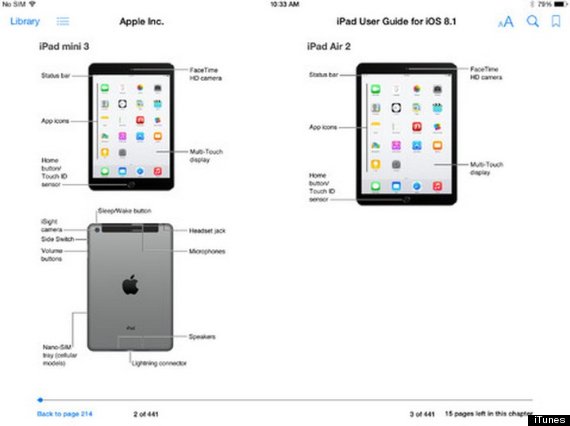With the Apple AirPods dropping sometime this month (no firm release date yet), we can begin to anticipate a few things. The jokes that started at their first announcement will be reheated, yes. But Apple has rarely erred when it comes to audio devices, so we expect positive reviews and several jokesters to be won over by the truly wireless earbuds. Apple has been promising improved functionality thanks to what they call “proprietary technology” but has been shown to be a W1 chip, a form of low-power Bluetooth that allows for a strong, fast connection with long battery life. Just hold the buds near any compatible device (iOS 10, Watch OS 3, MacOS Sierra) and they automatically sync. Cool and all, but what other options are out there? We looked at other corded wireless earbuds and focused on sound and battery life, durability being secondary when the Apple alternative is at risk of falling out of your ear and down a storm drain.

Beats Electronic’s new BeatsX headphones are arguably the best bet for iPhone 7 owners. Thanks to Apple’s $3 billion buyout of the company, the in-ear style buds feature the same mysterious W1 chip. Unlike the AirPods, however, the BeatsX feature a lightweight cord connecting each ear bud, preferred by many who worry about losing one or both. Sound quality is great; the company seems to have rid themselves of the overbearing bass levels of previous models and embraced the fact that people buy sports-style earbuds to listen to a wide range of music outside of hip-hop. 8 hours of battery life place these in the upper-mid range overall (the best are the bulky neckband-style family) and the integrated Lightning port allows for fast-charging: 2 hours of life in 5 minutes. At $150, BeatsX are $10 cheaper than the AirPods and, thanks to the cord, 50% harder to lose.

For those who don’t need fancy proprietary technology, either due to not owning an iPhone 7 or simply never really having issues with regular Bluetooth connections, this year’s Bose SoundSport Wireless earbuds are a great option for the same price as BeatsX. Utilizing near-field connectivity (NFC), the SoundSport line connects just as quickly and easily to featured devices (most smartphones, including iPhones) as W1-enabled devices. Sound quality is excellent with clear bass even at higher volumes, and although the battery life of 6 hours isn’t great, it’s not terrible, either. A free app, Bose Connect, allows users to manage pairing lists, download future firmware updates, and fuss with settings (such as auto-off times). The cord features a small clip for attaching to the back of a t-shirt, great for runners. There was an issue at first release regarding sound quality suffering due to excessive moisture, but Bose handled it like champs, providing free replacements with the flaw fixed plus a wired set to use in the meantime. With the BeatsX and AirPods being released next month, these are easily the best wireless earbuds on the market right now.

Well, best at that price range. For $100 more, you can pick up Bang & Olufsen’s Beoplay H5 earbuds. The Danish company, beloved by audiophiles and designophiles alike, carries on its luxury vision with a sleek, shiny-on-black appearance for this range. The connecting cord is a high-quality soft textile braid. The tech underneath is a little underwhelming compared to the others; just Bluetooth 4.2 and some basic codecs, but the 6.2mm drivers sound surprisingly clear. The Beoplay app is simple and effective: drag a dot between four zones to get the right balance for what you’re jamming out to (an equalizer is only a tap away for more precise tuning).
Seven sets of ear tips, four silicone and three of a memory-foam material, allow users to find the exact fit. But for $250, you’d hope the Beoplay H5’s fit you perfectly. Really, for that price, everything needs to be perfect. The battery life is dismal, advertised at 5 hours but realistically closer to 4, and although the charger is gorgeous (a small box with recesses to fit each bud; the magnetic dots also act as contact points) there is no other way to charge the earbuds, requiring you to carry it with you. Having a small port for micro-USB would make owning these a lot more convenient.
![]()
There are, of course, other companies marketing truly-wireless earbuds, but no one has seemed to take the time to perfect the tech. Samsung released the $190 Gear IconX this week and, honestly, we were excited. The buds have touch-sensitive controls on the outside, an optical heart-rate monitor, a carrying case that doubles as a battery pack, 1,000-song MP3 storage, and more. In execution, it’s awful. The battery life is absolutely dismal, averaging about an hour, and the charging case doesn’t exactly help much when you’re in the middle of a workout. Sound quality is terrible, the lack of an AptX Bluetooth codec resulting in a very compressed sound. It’s a little bit better with stored music, as is battery life, but it is 2016; we don’t download MP3s anymore. This iteration of the Gear IconX might be just a bit too ambitious for Samsung, but hopefully they fix these issues. For now: stay away.