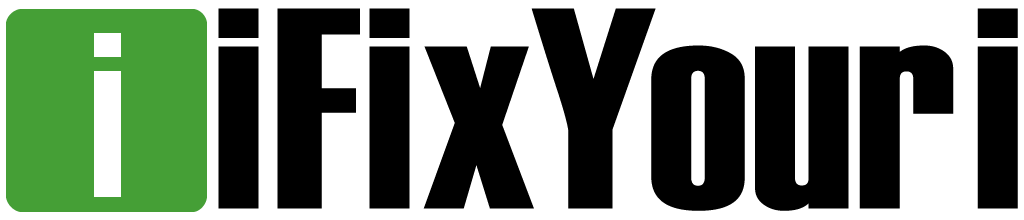It seems as if your laptop decides to fail you when you need it the most. The most unfortunate part of it all is not knowing how to fix the issue yourself. To avoid this, here are 4 common laptop issues and how to fix them.
Your Laptop Won’t Turn On
There is likely one of three reasons as to why your laptop refuses to turn on even after being charged. The issue is your laptop may not be charging in the first place.
The first reason why your laptop may not turn on is because of a failed AC Adapter, or the brick you connect to the charging cable.
To test if the AC Adapter has an electricity output, use a voltmeter to properly inspect. In the case that it does not have electricity, test another adapter to be sure and replace yours. They are often under $100.
If you constantly have to adjust your laptop’s cord to get it to charge, the issue is most likely the DC Jack.
In some cases, the DC Jack does allow power to get through, but a sudden move can change that. Other times, it is just completely broken. The only solution is to replace the DC Jack.
The third and typically most expensive cause of your laptop not turning on is a broken motherboard. The only option is to replace the motherboard or buy a new laptop.
Your Laptop Keeps Collapsing
For a laptop screen to be seen properly, it must be supported upright. If your laptop screen is not supported and keeps folding in or falling back, your laptop has damaged hinges or housing in general.
If you are tired of propping your screen against the wall, it is time to get your laptop’s hinges and housing repaired. There are cheap kits online, but if you want the best result and a long-lasting result, you should have your laptop repaired by an expert tech shop.
Your Laptop Screen Goes Blank
When first powering your laptop, there is often a brief moment when all you can see is your reflection on the screen- but eventually, your apps appear.
If your laptop screen remains black or suddenly goes black in the middle of using it even though you see lights and hear the fan, there is probably a memory issue.
Make sure to check the memory modules are in contact with the slot. If this doesn’t result in anything, remove the modules and test one module at a time to see which one allows the laptop to turn on. All you have to do is replace the broken module.
The other reason why your screen is blank goes back to having to repair the motherboard.
Your Laptop Keeps Overheating
If the bottom of your laptop easily burns you or warms up any surface that it is on, your laptop is overheating. The good thing is that preventing your laptop from overheating is simple and can be done at home.
- Place your laptop on an elevated surface: Elevating your laptop will allow it to ventilate and distribute the heat properly.
- Control Fan Speeds: There are several apps you can download on your laptop to control fan speeds. If your fan runs fast, your computer will think that the CPU is overworking and will begin to overheat.
- Keep your laptop in a cool setting: Make sure your laptop is not in direct sunlight or else it will cause your laptop to overheat quickly.
If you are not quite sure what is wrong with your laptop, you can send your laptop to iFixYouri for a free diagnostic test. Tech experts will thoroughly examine your device and then give you a proper diagnosis. No matter what you need to get done to your laptop, iFixYouri can repair it for a very affordable price.
4 Common Laptop Issues and How To Fix Them By iFixYouri